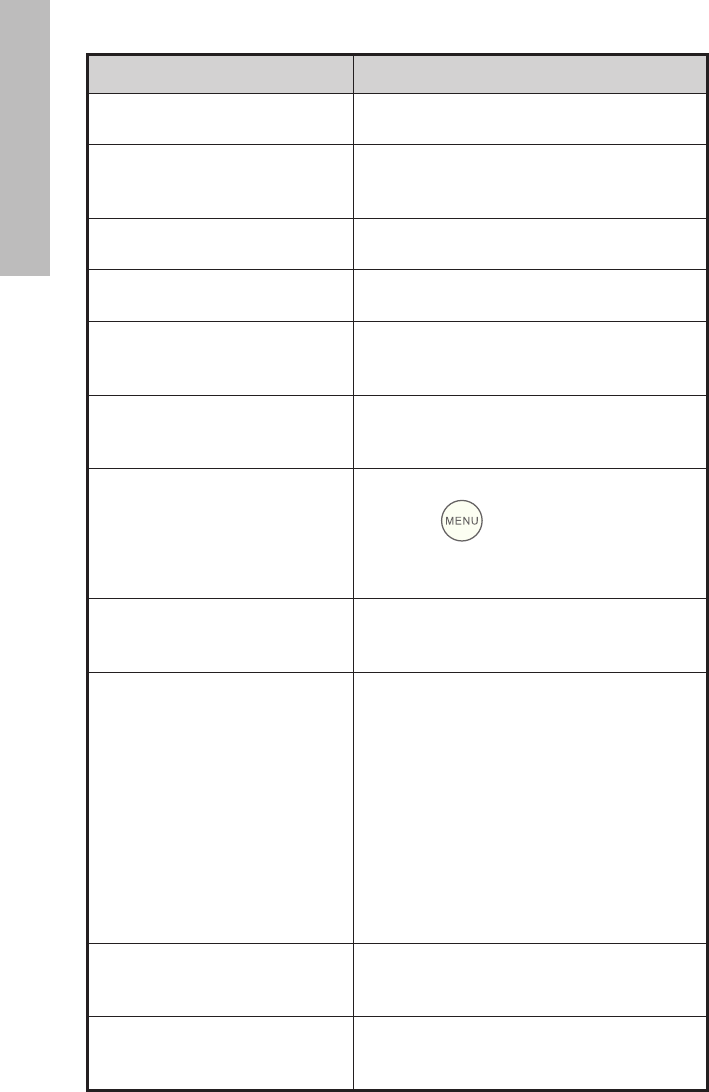
20
Frequently Asked Questions
Question Answer
How far away can I use the
remote control?
Up to 15ft (5m)
Why can’t I display some of my
Photos?
Some photo/image file formats are
not supported. Please refer to the
specifications.
Why can’t I play some of my
music tracks?
Some music file formats are not supported.
Please refer to the specifications.
Why can’t I play some of my
video clips?
Some video file formats are not supported.
Please refer to the specifications.
Can I delete photos from
external memory cards or flash
drives?
Yes, refer to the “Photo/Music/Video
Content Management” section of this
document.
Can I delete photos from
internal memory?
Yes, refer to the “Photo/Music/Video
Content Management“ section of this
document.
How can I switch to the internal
memory?
Remove all external memory sources or
press the button TWICE on the
remote and select the internal memory
icon.
Why can’t I use my Windows™
98 or Me system to copy
content onto the frame?
The appropriate USB drivers are not
supplied for this product and are NOT
native to these operating systems
Why can’t I use my Apple™
system to copy content onto the
frame?
Connecting the frame will only allow
access to the memory card slot 1 and
no other source. If desired, content from
the Apple™ can be copied onto a slot
1 memory card. Following procedures
documented in “Photo/Music/Video
Content Management” section of this
document, content could be copied onto
the frame’s internal memory.
Note: This WILL NOT be a supported
process.
I have lost or damaged my
remote and/or power adapter.
Can I order replacements?
Yes. Visit www.hp.com/support for more
details.
How can I find the latest
information/FAQs about my HP
Digital Picture Frame?
Visit www.hp.com/support for more details
and the latest information.
english


















