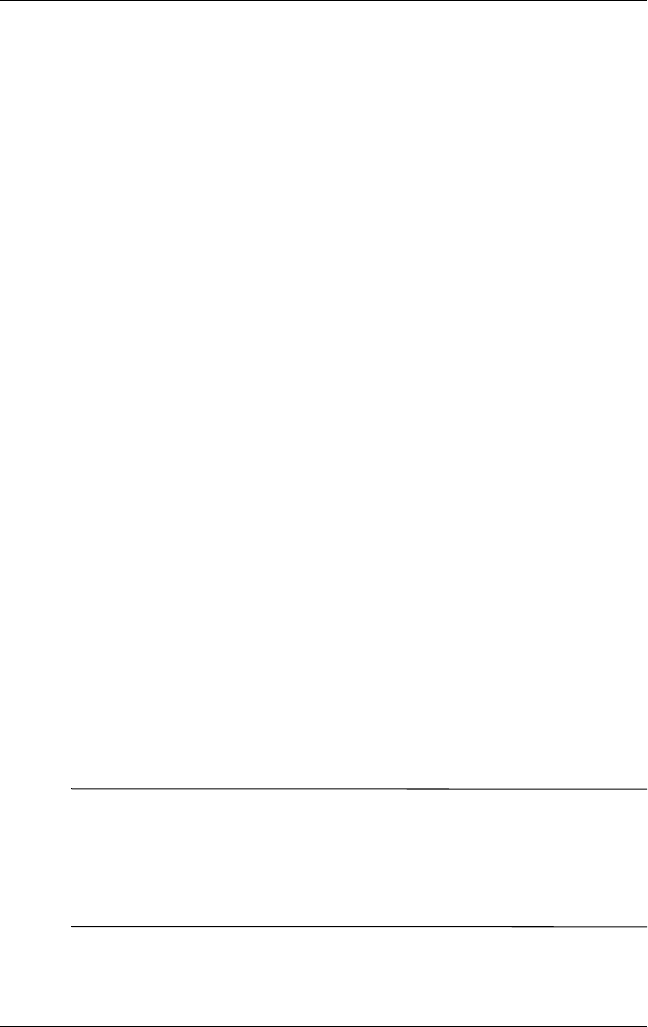
Using the HP Photosmart Mobile Camera
User’s Guide 2–2
Getting Started
Installing the Software and Drivers
Before using your HP Photosmart Mobile Camera for the first
time, you must install the software and drivers.
1. Create an ActiveSync connection between your computer and
your iPAQ Pocket PC. Refer to the Getting Started booklet
that came with your iPAQ Pocket PC for ActiveSync
instructions.
2. Insert the Software and Drivers CD that came with your
Photosmart Mobile Camera into your computer.
3. Follow the on-screen instructions to install the Photosmart
software and drivers.
Connecting the Photosmart Mobile Camera
to Your iPAQ Pocket PC
To connect the Photosmart Mobile Camera to your iPAQ
Pocket PC:
1. Locate the SD slot on your iPAQ Pocket PC and remove any
memory cards or other devices.
2. Insert the Photosmart Mobile Camera until it is firmly seated
in the expansion card slot of your Pocket PC.
3. You will hear an audible click when the Photosmart Mobile
Camera is fully connected. Now you’re ready to take a
picture.
Ä
CAUTION: When you place your iPAQ Pocket PC and Photosmart
Mobile Camera on a flat surface, be sure that the lens is not facing
down. Resting the iPAQ Pocket PC on the camera lens may place stress
on the camera joints.
Do not use excessive force when handling the Photosmart Mobile
Camera or when connecting or disconnecting it.
350444-001.book Page 2 Tuesday, September 9, 2003 4:07 PM


















