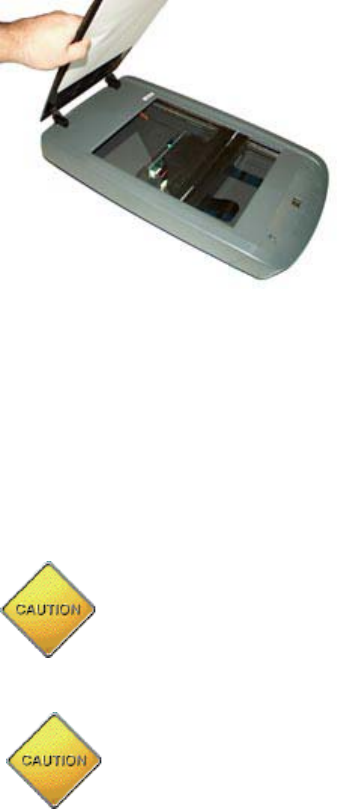
disassembly
remove the scanner lid
After steps 1 and 2 have been completed
and the scanner has cooled for 15 minutes,
you can remove the lid as shown.
3 Open the lid and lift it straight up.
Scanner lid being removed
4 Set the lid aside.
Clean top of the scanner
Clean the outside of the scanner prior to disassembly to prevent contamination of internal
parts.
Use only glass cleaner. Avoid abrasives, acetone, benzene, and carbon tetrachloride, all of
which can damage the scanner glass. Avoid isopropyl alcohol because it can leave streaks on the glass.
Do not spray the glass cleaner directly on the glass. Do not allow the cleaner to seep between
the glass and the plastic. If liquid gets between the glass and the plastic it could stain the calibration strip (
the white strip under the glass) and render your scanner useless. If the cleaner gets in the calibration strip
area, the scanner must be sent to hp for repair.
5 Apply glass cleaner to a soft lint-free cloth. Clean the plastic first.
6 Apply the glass cleaner sparingly to a separate cloth and clean the glass.











