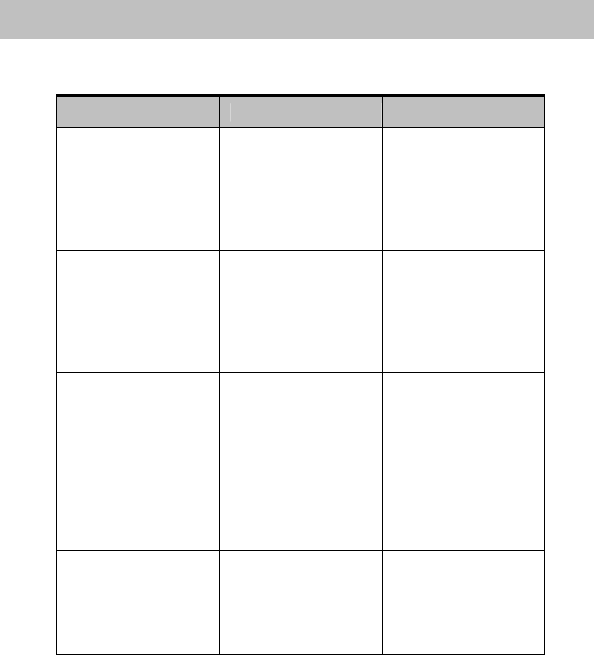
91
10 9BAppendix
Troubleshooting
Problem Possible Cause Solution
Can not turn on the
Digital Camcorder.
1. Battery is not
inserted
correctly.
2. Battery
exhausted.
1. Please insert
battery correctly.
2. Replace the
battery.
3. Charge the
battery.
Camcorder shuts
down suddenly.
1. Auto Power Off
is enabled.
2. Battery cloud.
3. Battery
exhausted.
1. Please turn on
the power again.
2. Replace the
battery.
3. Charge the
battery.
Pictures are not
stored in the
memory.
Camcorder was
turned off before
file was fully saved
to memory.
1. Do not power
down the
camcorder until
the file has been
saved.
2. Ensure the
battery is
sufficiently
charged.
Images are out of
focus
Object exceeds the
range of focus.
Please take the
picture within the
focusing range and
select normal or
Macro Mode.


















