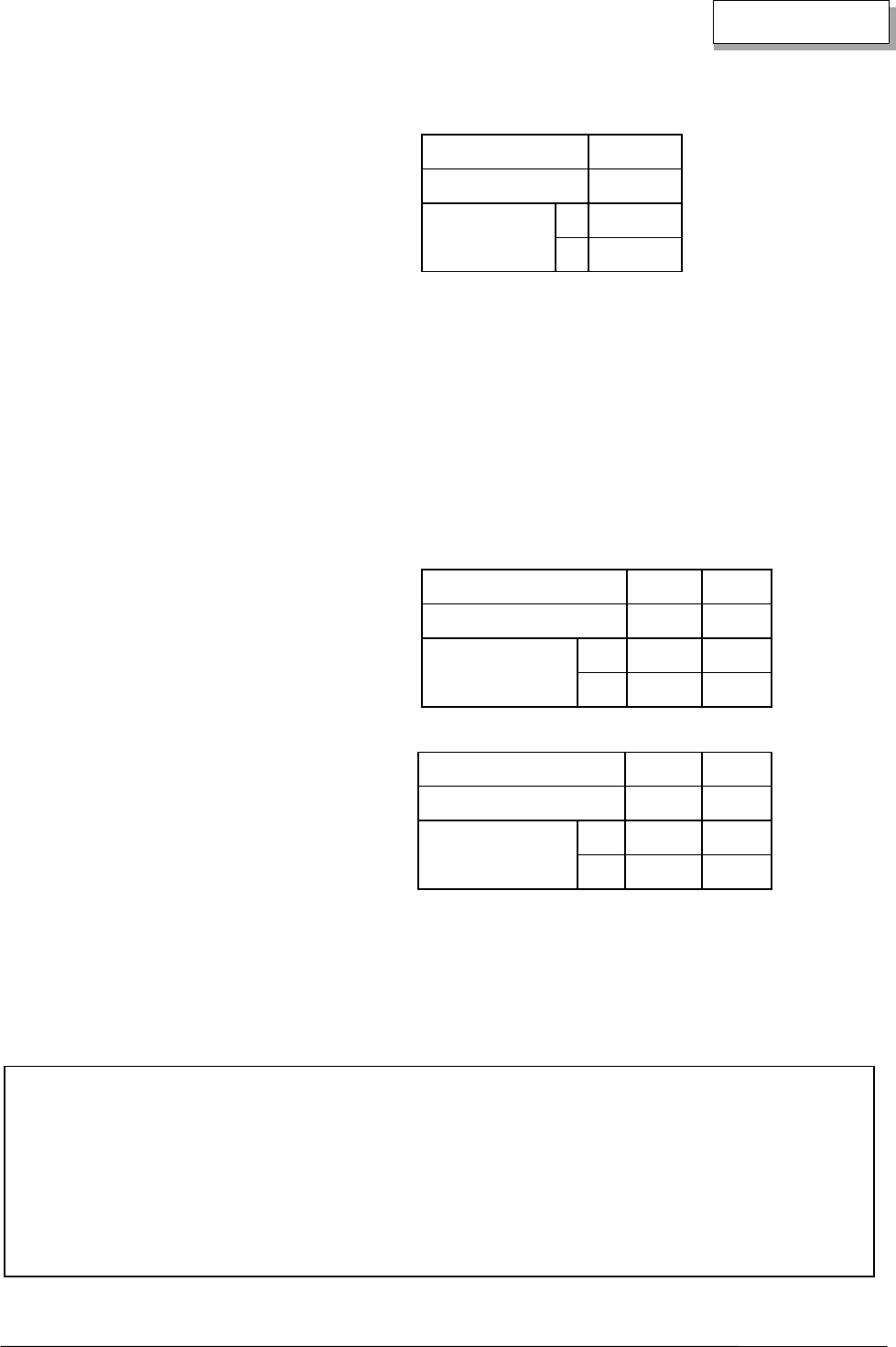
4.
..
.Specifications
BE-IR30 / 31
4
21)
Standard lens f3.8 (BE-IR30B/31B only)
Focal distance f 3.8 mm
F value 2.0
H 70.9Picture angle
V 52.9
21) Dimensions BE-IR30A/31A: 34 (W)
×
34 (H)
×
20 (D) mm
BE-IR30B/31B: 34 (W)
×
34 (H)
×
32 (D) mm
(less lens)
BE-IR30C/31C: 34 (W)
×
34 (H)
×
24 (D) mm
22) Mass BE-IR30A/31A: Approx. 15g
(less cable)
BE-IR30B/31B: Approx. 26g
(including cable, less lens)
BE-IR30C/31C: Approx. 19g
(less cable)
23) Options
•
BE-IR30A/31A mount adapter (LA-IR20)
•
BE-IR30B/31B lenses
Focal distance f (mm) 2.5 6.0
F value 2.0 2.0
H 117.9 45.5Picture angle
V 85.3 33.8
•
BE-IR30C/31C pinhole lenses
Focal distance f (mm) 3.2 3.7
F value 4.5 4.5
H 90.6 72.6Picture angle
V 56.9 54.2
•
BE-30C/31C CS mount adapter
BE-30C/31C C mount adapter
(use together with CS mount adapter)
Auto electronic shutter
This is normally set to off at the factory.
If using a board lens (type B or C), the auto electronic shutter can be supplied from the factory at the on
setting. Since changing the setting is somewhat troublesome (requires tools and technical skill for
working with miniature parts) whenever possible, specify desired on or off setting at time of order.
Also note that certain types of lighting (e.g., fluorescent or mercury vapor) may cause flicker to appear on
the monitor screen due to effects of power line frequency.


















