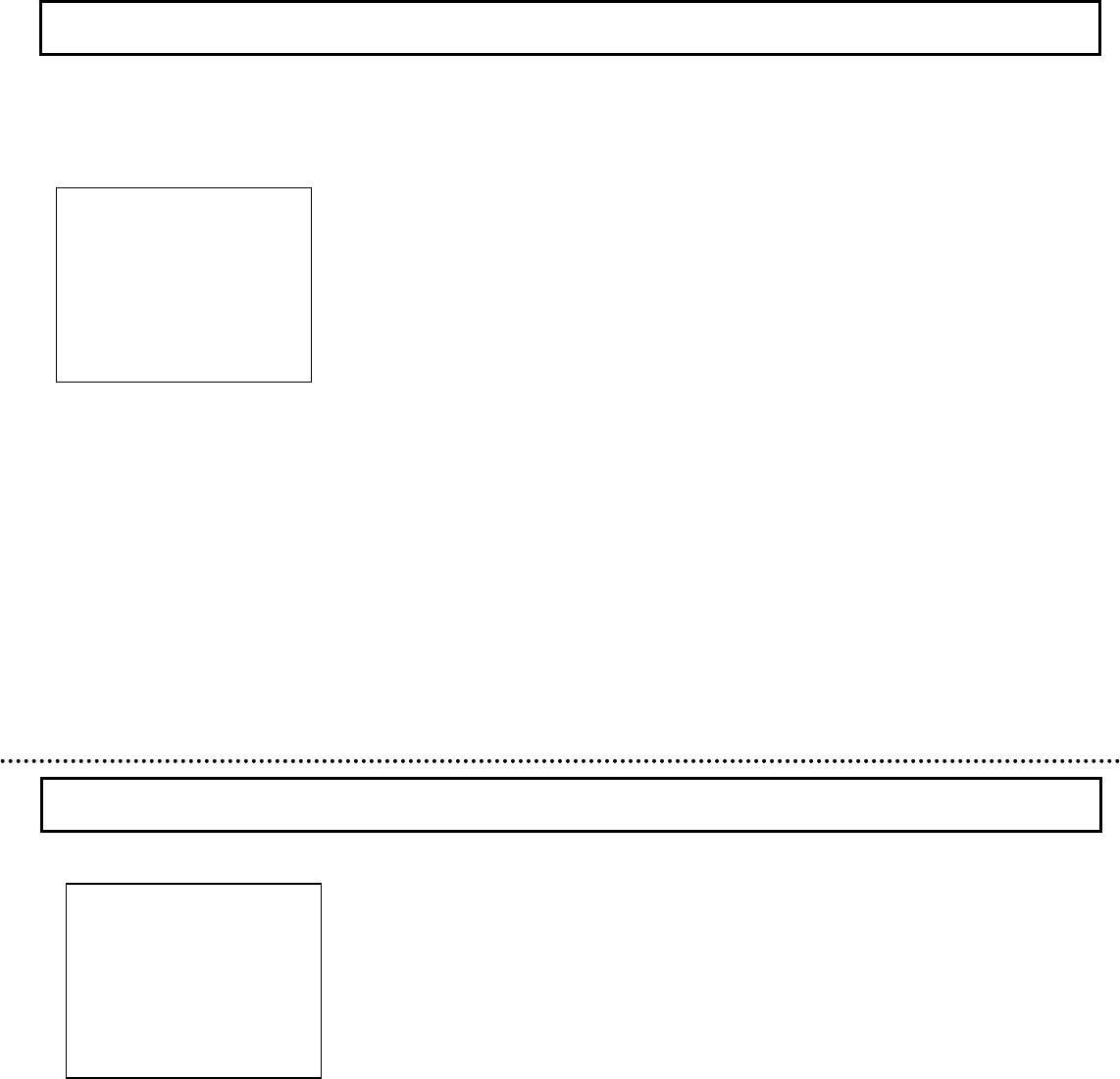
・AWC (preset white balance)
A
fter white balance condition is set, it is automatically stored in
memory. The AWC mode should be used where the colo
r
temperature does not change once it has been set. The color
temperature adjustment range of AWC is 2300 K~10,000 K.
1) Use the UP and DOWN buttons to shift the cursor to
“PRESET START”.
2) Select a white object to image near the center of the screen.
3) When a SET button switch is pushed, the white balance
adjustment is begun. At that time, “PUSH SET” enters the
state of blinking.
4) The cursor moves to “R-GAIN OFFSET” when the automatic
setting is completed. The time required in the automatic
setting changes depending on the light condition. If the
white balance is not correct after about 15 seconds, please
repeat the process from step 1.
Fine-tuning of white balance
A
fter P
r
eset is completed, the white balance can be fine-tuned by
the R/B gain offset.
1) Use the UP and DOWN buttons to shift the cursor to
“R-GAIN OFFSET” or “B-GAIN OFFSET”, then press the
SET button. The adjustment value at the right of value
flashes.
2) Change the “R-GAIN OFFSET” or “B-GAIN OFFSET” by
pressing the UP and DOWN buttons.
(Variable range: -128~000~+127)
3) Return the factory setting(000) by simultaneously pressing
the UP and DOWN buttons for two seconds.
4) The setting is fixed when the SET button is pushed, and the
cursor moves below by one line.
・MANUAL (preset white balance)
1) Use the UP and DOWN buttons to shift the cursor to
“R-GAIN” or “B-GAIN”, then press the SET button.
The adjustment value at the right of value flashes.
2) Change the “R-GAIN” or “B-GAIN” by pressing the UP and
DOWN buttons. (Variable range: -128~000~+127)
3) Return the factory setting(000) by simultaneously pressing
the UP and DOWN buttons for two seconds.
4) The setting is fixed when the SET button is pushed, and the
cursor moves below by one line.
WHITE BALANCE MENU (MODE: MANUAL)
◆ WHITE BALANCE MENU ◆
>MODE :MANUAL
R-GAIN : 000
B-GAIN : 000
RET
END
…… Select White Balance mode
…… Adjustment of the R gain
…… Adjustment of the B gain
…… Return to the main menu
…… End of menu display
WHITE BALANCE MENU (MODE: AWC)
◆ WHITE BALANCE MENU ◆
>MODE :AWC
PRESET START :PUSH SET
R-GAIN OFFSET: 000
B-GAIN OFFSET: 000
RET
END
…… Select White Balance mode
…… Set preset start
…… Adjustment of the R gain offset
…… Adjustment of the B gain offset
…… Return to the main menu
…… End of menu display
27
28


















