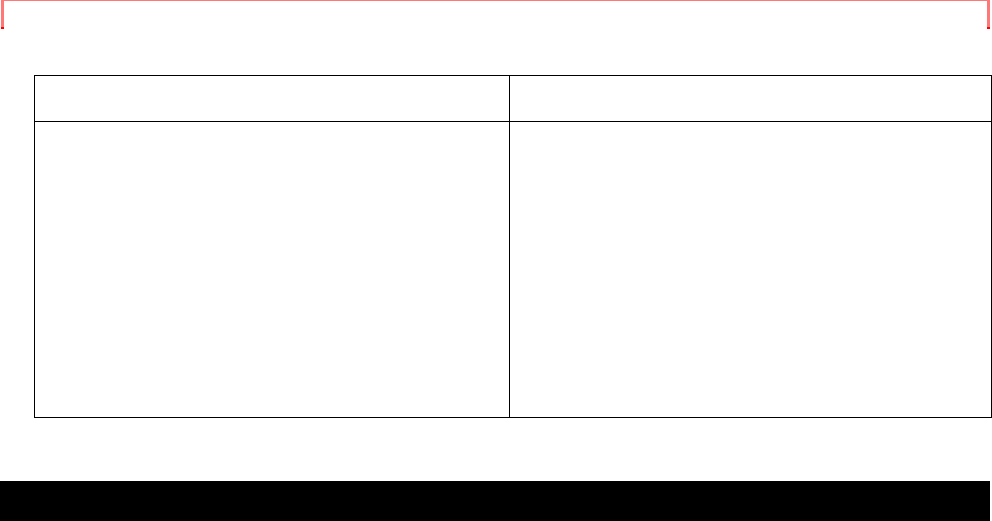
General Maintenance
TAPE DISPLAY
Symptom Check Point & Correction
Tape appears in the viewfinder. Have you moved the camcorder or
cassette from a cold place to a warm place
so that its temperature changed abruptly?
If the temperature has changed, remove
the cassette and set the CAM/OFF/VIDEO
switch to OFF, then wait for about one hour
and remove it several times. If the
indication is still shown in the viewfinder,
use a cleaning tape to clean the heads and
replace the cassette.
Specifications
General Specifications
Power requirements 6V DC
Power consumption 5.3W (when recording)
Dimensions 3-11/16" W x 4-3/4" H x 8-5/16" D (94mm x 120mm x
211mm)
Weight 1.87 lbs (approx. 850g) without battery pack, lens
hood, lens cap or
cassette
Operating temperature 32°F ~ 104°F (0°C ~ 40°C)
Storage temperature -4°F ~ 140°F (-20°C ~ 60°C)
Video Recorder Specifications
Format 8mm
Record/playback Two video record/playback heads
Video signal EIA standard NTSC color
Tape speed 14.3mm/sec
Video output 1.0Vp-p, 75 ohm
Audio output -7.8dBs (316mVrms)
Fast forward/rewind time Less than 8 minutes with P6-120 cassette
Camera Specifications
Scanning 525 lines/60 fields/30 frames
Required minimum illumination 1 lux
Pickup device 1/4" C.C.D.
Lens diameter 46mm
For U.S.A. only
HITACHI
Service Hotline
To locate an authorized
HITACHI service facility
in the continental U.S.A.
DIAL TOLL FREE


















