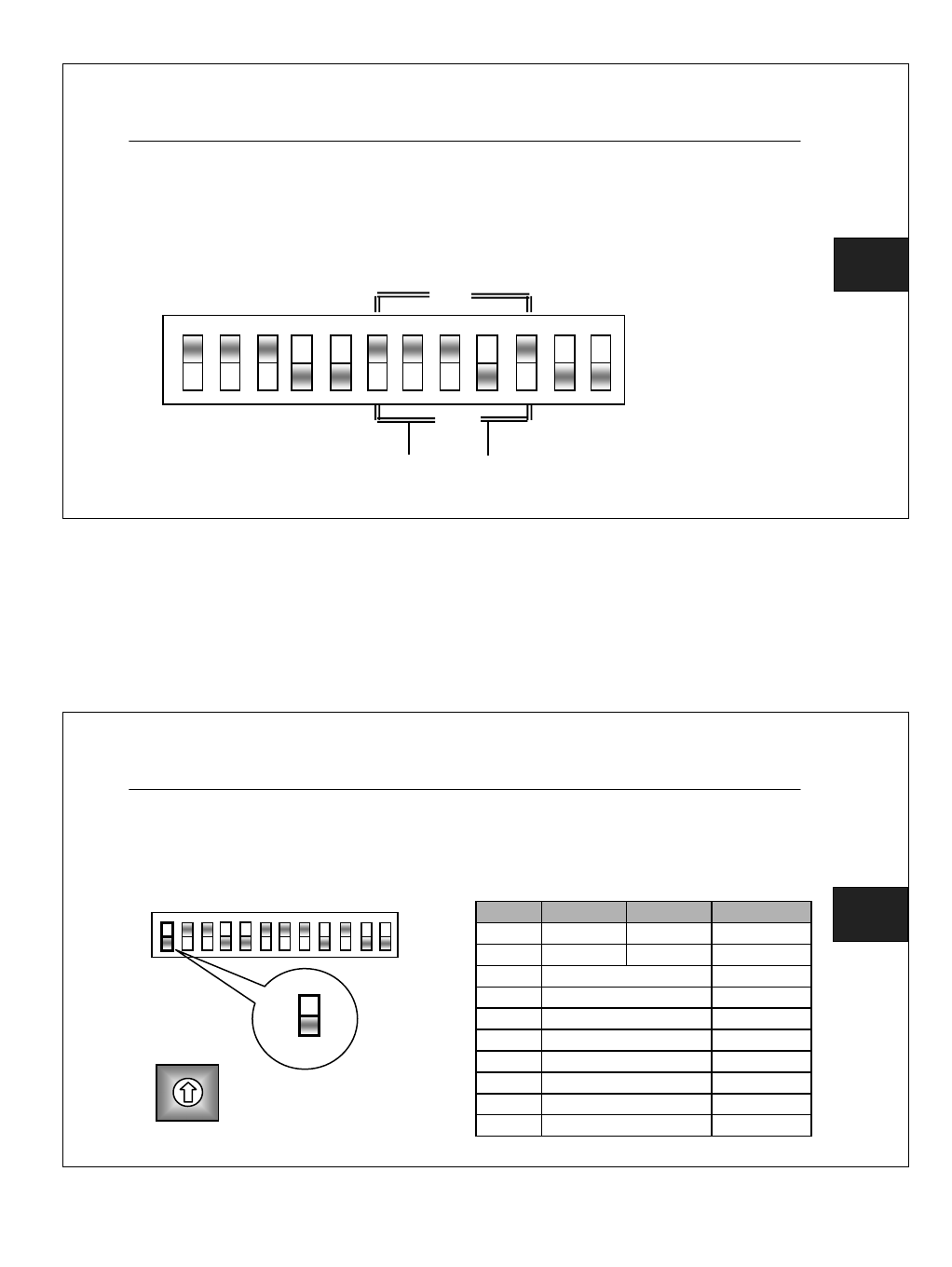
3. Connector “4”
Used for EEPROM data setting in factory.
4. DIP switch “5”
Shipment setting consists of “AGC High”, “AWC”, “SENS”.
Fig 3. Button detail
① “EE/ME” Mode ( Electronic Exposure / Manual Exposure )
If using electronic exposure or a lens with automatic iris, the “EE/ME” switch
has to be set to “EE”. If using a manual lens, you can use the rotary switch
to adjust the shutter speed of the camera manually.
Mode Remark715N24 715P24
0 default1/60 sec 1/50 sec
1 1/120 sec 1/100 sec
2 1/250 sec
3
4
5
6
7
1/500 sec
1/1,000 sec
1/2,000 sec
1/4,000 sec
1/5,000 sec
8 1/10,000 sec
9 1/100,000 sec
0
1
2
3
4
5
6
7
8
9
0
“6” switch
Fig 4. Shutter Speed
in ME mode
EE
ME
9
9
10
10
OFF
①②③④⑤⑥⑦⑧⑨⑩⑪⑫
WB1
WB2
WB3
BMB
FL
BLC
LEE EE DC
SENS
ME VSD VSD
H
H1 H0
BMB
L1 L0
ON
AUTO AGC
















