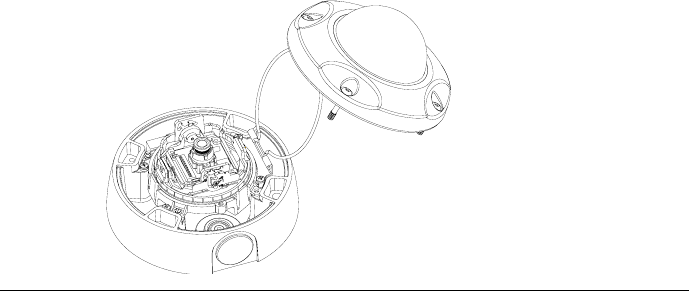
Rev 1.01 10 Document 900.0275
10/05
Adjusting the Line Lock (Vertical Phase) for 24 VAC
Operation
Phase adjustment may be necessary in multiple camera installations to prevent
picture roll when switching between two cameras. To adjust the vertical phase
while switching between two cameras, turn the Line lock adjustment screw on
one camera until there is no vertical roll. See Figure 5 for color cameras. The
Wide Dynamic Range cameras use line lock adjustment buttons to adjust the
vertical phase (see Figure 6).
Note If the phase cannot be adjusted to prevent picture roll, reverse the
power polarity.
Adjusting the Backlight Compensation
The backlight compensation (BLC) adjusts the electronic shutter speed of the
camera based on the light levels in specific areas of the scene. This adjustment
provides better image quality for scenes that are unevenly lit.
To adjust the BLC, set the BLC switch to ON (see Figure 5 for color cameras).
Center window weighted.
Securing the Enclosure Cover
1. Slide the hinge towards the base until the screws align with the screw holes
(see Figure 7).
2. Secure the cover in place.
Figure 7 Enclosure Cover Installation


















