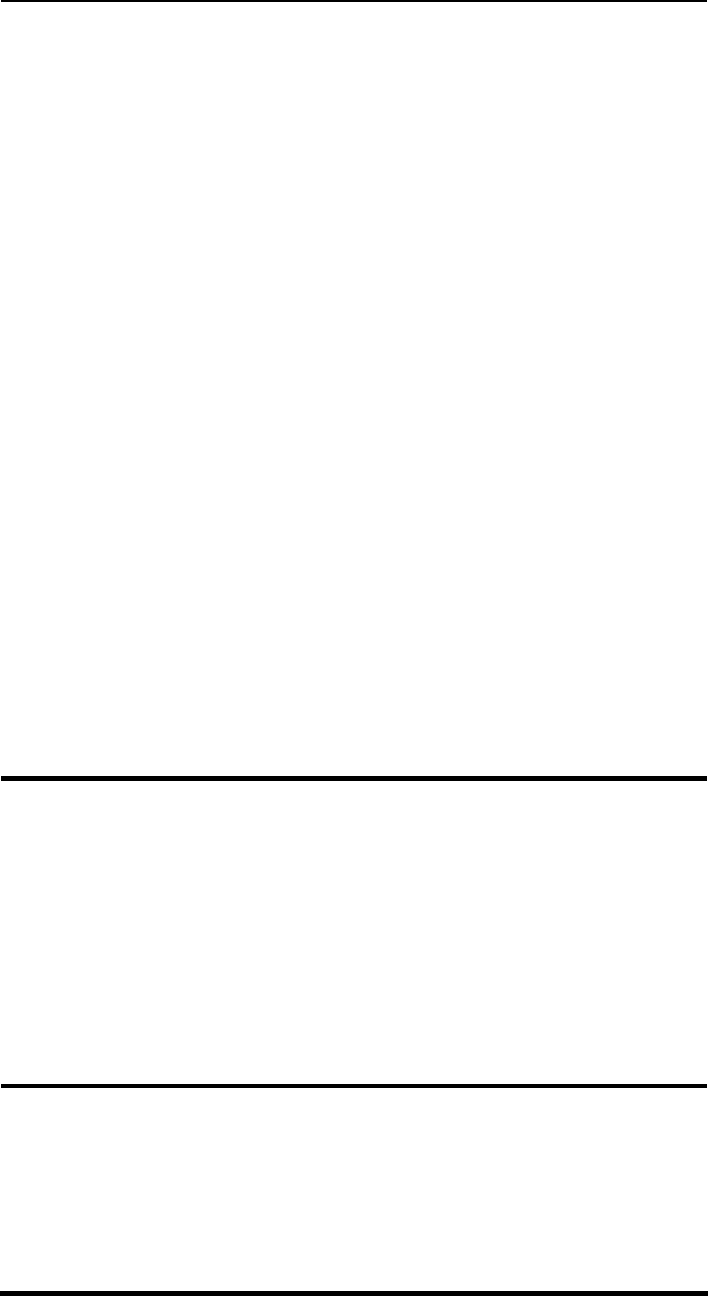
Workhorse 2-socket single- or dual-core Intel Xeon blade server
Please see the Legal Information section for important notices and information.
9.
xSeries rack and tower servers. The features of the Management Module can be accessed
either locally or remotely across a network. One module comes standard. A second
Management Module can be added for hot-swap/redundancy and failover. The modules
include a light path diagnostics panel containing LEDs that identify which internal
components are in need of service.
• Four module bays for Blower Modules — All four hot-swap/redundant blower modules
come standard with the chassis. These modules replace the need for each blade to contain
its own fans. The blowers are more energy efficient than dozens or hundreds of smaller fans
would be, and they offer many fewer points of potential failure.
• Four module bays for Power Modules — BladeCenter T ships with two 1300W high-
efficiency hot-swap/redundant DC or AC (model-specific) power modules (upgradeable to
four), capable of handling the power needs of the entire chassis.
• Redundant Midplane connections — By giving each blade two physical connections to the
midplane that connects all blades and modules together internally, a failure of one connector
alone cannot bring down the server.
• A Tray containing a CD-ROM drive, KVM ports, two USB 1.1 ports, and a light path
diagnostic panel — The media tray is shared by all the blades in the server. This eliminates
unnecessary parts (and reduces the number of parts than can fail). A floppy drive is
optional.
• Long-life availability — The BladeCenter T chassis will be produced for at least 3 years
from date of General Availability. This allows telecom Network Equipment Manufacturers
(NEPs) and, Service Providers (SPs) to standardize on a configuration for longer than
traditional enterprise platforms. Product availability for periods longer than 3 years will be
handled on an individual basis.
• It is extremely important to include all infrastructure costs when comparing a BladeCenter
T solution to a competitor’s offering, not just the cost of the chassis and the blades. The high
density and level of integration of the BladeCenter T chassis can greatly reduce the cost of
the overall solution. For example, because up to five chassis will fit in a rack, this means that
up to 40 blade servers can be installed. Also, because up to four Ethernet, Fibre Channel
or other supported switches can be installed per chassis, up to 20 switches can be
installed per rack without having to reserve any “U” space for switches. (And the integrated
switches may be less expensive than external, self-powered switches.) Plus, the number of
power distribution units (PDUs) needed per rack may be lessened, because there are
fewer discrete devices to have to plug in. In addition, because all the blades are connected to
all the switches inside the chassis, there is no need for external Ethernet or other
communication cables to connect the blades and switches. (Only the few cables needed
to connect the switches to the external world are required.) This not only can save the cost of
numerous cables per rack, but also the clutter and bother of routing that many cables. An
added bonus is potentially much freer airflow behind the rack, due to fewer cables.
Light Path Diagnostics
Light path diagnostics enables a technician to quickly identify and locate a failed or failing
system component, such as a specific blower module or memory DIMM. This enables quick
replacement of the component, which helps increase server uptime and lower servicing costs.
The front of each blade server—and the chassis itself—has an LED indicator light to show
possible component failures. This lets the servicer identify the failing component without the
need to or remove the blade server from the chassis. The light path diagnostics panel tells the
servicer which component of the affected server requires attention.
In addition, many components have their own identifying LEDs. For example, each of the
memory modules has an LED next to the socket, as do both processors. This allows the servicer
to easily identify exactly which component needs servicing. By following the “light path,” the
component can be replaced quickly, and without guesswork. (Note: In the event of a failed
DIMM, the system will restart and mark the DIMM as bad while offline, thus allowing the system
to continue running, with reduced memory capacity, until serviced.)
Advanced Systems Management Capabilities
Each BladeCenter chassis offers a high level of systems management capabilities that are well-
suited to remote locations as well as to stand-alone environments. Features include the
Management Module (MM) or Advanced Management Module (aMM), Baseboard Management
Controller
(BMC), Automatic Server Restart, PowerExecutive
™
, Wake on LAN
®
support, PXE 2.0
support, text and graphics console redirect, Real Time Diagnostics, Predictive Failure Analysis,
IBM Director and Remote Deployment Manager.
The MM/aMM, in combination with the HS20 blade server BMC, provides industry-standard
Intelligent Platform Management Interface (IPMI) 1.5-compliant systems management. It


















