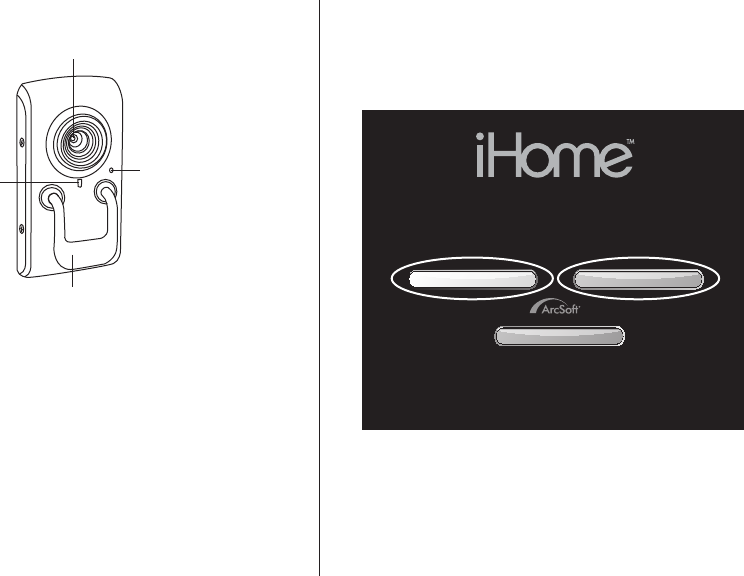
3
your new webcam
lens
clip
power indicator
microphone
You must install the software before connecting notef
your webcam to your computer.
install software
Insert the installation CD into your computer. On the 1.
screen that appears, click the application you want to
install: ArcSoft Magic-i or ArcSoft WebCam Companion.
MyLife notebook webcam pro
www.life-works.com
2008© LifeWorks Technology Group LLC.
iHome™ is a trademark of SDI Technologies Inc.
used under license.
Model # IH-W355NB/IH-W356NP
exit
ArcSoft Webcam Companion®ArcSoft Magic-i™
Select a language and click 2. OK.
An 3. InstallShield Wizard dialog box displays. Click Next.
Click Yes to accept the license agreement, then click
Next to accept the default installation location.














