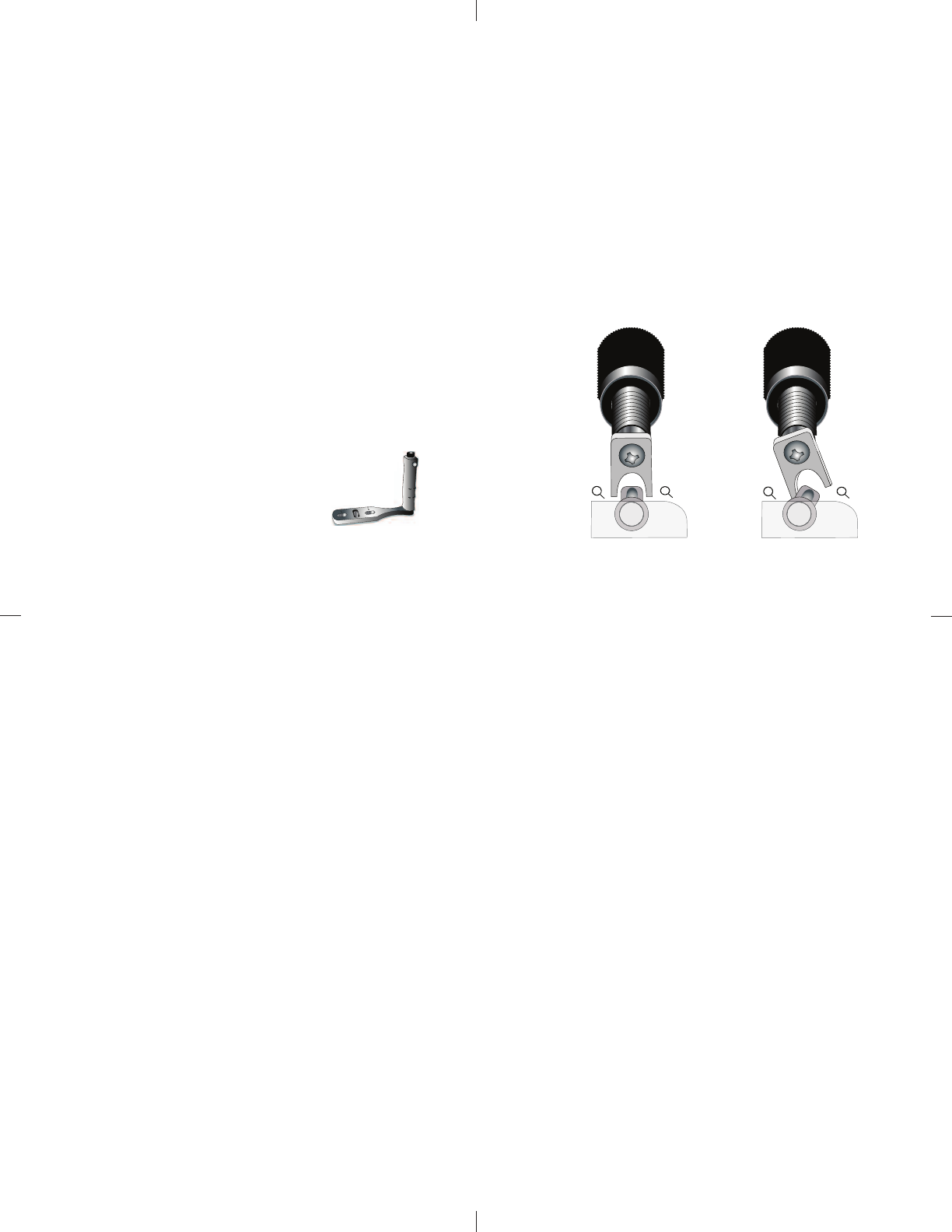
9
10
11
MMaaiinntteennaannccee
The Ikelite Digital Housing should be given the same care and
attention as your other photographic equipment. In addition to
normal maintenance, we recommend that the housing be returned
to Ikelite periodically to be checked and pressure tested.
1.
DDoo NNoott
leave the camera and housing in direct sunlight for
prolonged periods. Heat may damage the camera.
2.
DDoo NNoott
ship the camera in the housing.
3 Keep the back o-ring clean and lightly lubricated. Only apply
enough lubricant to make the o-ring feel slick.
DDoo NNoott ssttrreettcchh
tthhee oo--rriinngg
. This light coating of lubricant will help to keep the
o-ring from drying out, and will also reduce friction when
opening and closing the housing. Keep the area where the
o-ring fits and the sealing surface of the housing clean.
4 Rinse the housing exterior thoroughly in fresh water after each
salt water use. Dry with a soft cloth. Dry lens port to eliminate
water spotting.
After several uses in salt water, soak the housing exterior in a
mild soap solution, then rinse and dry before storage. When
storing the housing, remove the back o-ring, lightly lubricate,
and place in a plastic bag. Place the plastic bag with o-ring
inside the housing for safe keeping.
CCoonnttrrooll MMaaiinntteennaannccee
Ikelite controls are designed to provide years of reliable service
with minimal maintenance.
1. Push button controls require no maintenance other than rinsing
in fresh water after saltwater use. If a push button control
becomes difficult to push, or if it sticks when depressed, soak
the housing in luke warm fresh water. After a few minutes
operate the push button. If this does not correct the problem,
return the housing to Ikelite for routine maintenance.
2. If a housing control shaft becomes “sticky” and hard to operate,
return the housing to Ikelite for routine maintenance.
12
ZZoooomm CCoonnttrrooll ((lleevveerr ttyyppee oonnllyy))
NOTE:
After you have used the housing's zoom control it must
be returned to the center position to disengage. If the housing
z
oom control is pushing the zoom lever in either direction you
may not be able to take a picture or access any other function.
This is because the camera is receiving a signal from the
engaged zoom control.
++
--
++
--
Zoom Control Disengaged
“Center Position”
Zoom Control Engaged
I
I
m
m
p
p
o
o
r
r
t
t
a
a
n
n
t
t
Z
Z
o
o
o
o
m
m
C
C
o
o
n
n
t
t
r
r
o
o
l
l
I
I
n
n
f
f
o
o
((nnoott oonn aallll hhoouussiinnggss))
If your new Ikelite ULTRAcompact Digital Housing contains a
“lever type” zoom control as pictured below, please read the
following NOTE.
O
O
p
p
t
t
i
i
o
o
n
n
a
a
l
l
A
A
c
c
c
c
e
e
s
s
s
s
o
o
r
r
i
i
e
e
s
s
C
C
o
o
n
n
t
t
i
i
n
n
u
u
e
e
d
d
CCoommpplleettee iinnffoorrmmaattiioonn rreeggaarrddiinngg ssttrroobbee ppaacckkaaggeess aanndd ooppttiioonnaall
aacccceessssoorriieess aavvaaiillaabbllee aatt
w
w
w
w
w
w
.
.
i
i
k
k
e
e
l
l
i
i
t
t
e
e
.
.
c
c
o
o
m
m
I
I
k
k
e
e
l
l
i
i
t
t
e
e
D
D
i
i
g
g
i
i
t
t
a
a
l
l
S
S
t
t
r
r
o
o
b
b
e
e
P
P
a
a
c
c
k
k
a
a
g
g
e
e
s
s
For the best photo results in all shooting conditions, Ikelite highly
recommends that you use an external digital strobe. Ikelite strobes
are much more powerful, recycle more quickly, and eliminate
backscatter created by the camera's built-in flash. The following
strobe packages come complete with the strobe, arm, and slave
unit (to sense the camera flash):
1. #4035
AutoFlash AF35
designed specifically for the Ikelite
Compact and ULTRAcompact Digital housings.
2. #3944.54 Substrobe DS-51 Deluxe Package
3. #3944.77 Substrobe DS-125 Package
4. #3944.91 Substrobe DS-160 Package
The addition of an external strobe to your housing will help
eliminate particles in the water that are “lit-up” by the camera
flash, commonly called backscatter. A second strobe will eliminate
shadows and add more depth to your subjects.
TTrraayy wwiitthh RReelleeaassee HHaannddllee
##99552233..3311
Tray and Release Handle is required to mount external
Digital Substrobes DS-51, DS-125, and DS-160.






