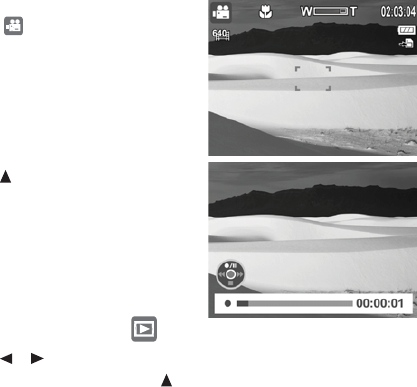
6
Recording video
1 Slide the MODE switch to switch to
Video
mode.
2 Focus your camera on the subject
that you want to record.
3 Press the shutter button to start
recording.
4 Press the Zoom button T to zoom in
or the zoom W button to zoom out.
5 Press
to pause/continue to record
the video.
6 Press the shutter button to stop
recording.
Note: Your camera will automatically stop recording
when the memory capacity is full.
Viewing photos or videos
1 Slide the MODE switch to .
2 Press or to select a photo or video.
3 If you are viewing videos, press to start playback.










