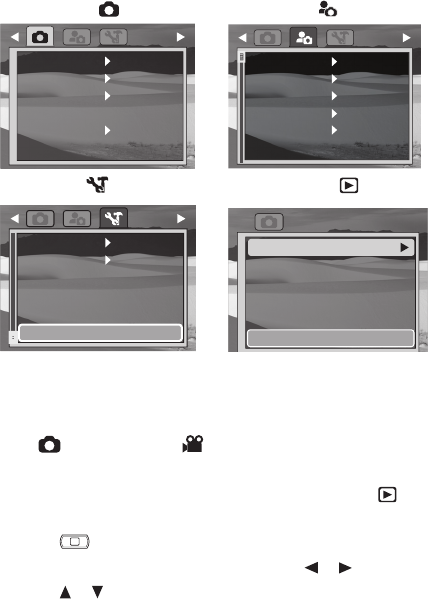
7
Using menus
Your camera has four menus.
Record menu Setup menu
Fine
Fine
10M
10M
Auto
Auto
Off
Off
Quality
Quality
Resolution
Resolution
ISO
ISO
Color Balance
Color Balance
Self Timer
Self Timer
On
On
On
On
Off
Off
Set
Set
On
On
Sounds
Sounds
Quick View
Quick View
Date Stamp
Date Stamp
Date & Time
Date & Time
Power Save
Power Save
Tools menu Playback menu
English
English
On
On
Language
Language
Help Text
Help Text
Factory Reset
Factory Reset
Erase Pictures
Copy to Card
Copy to Card
Slideshow On
Slideshow On
NOTE: screens shown with Simple Mode set to O
To use a menu:
1 To use the record, setup, or tools menus, slide the mode slider
to (Photo mode) or (Video mode).
Or,
To use the playback menu, slide the mode slider to
(Playback
mode).
2 Press
M
. The on-screen menu opens.
3 To access the setup or tools menu, press or .
4 Press
or to select a setting, then press SET to open the
sub-menu.










