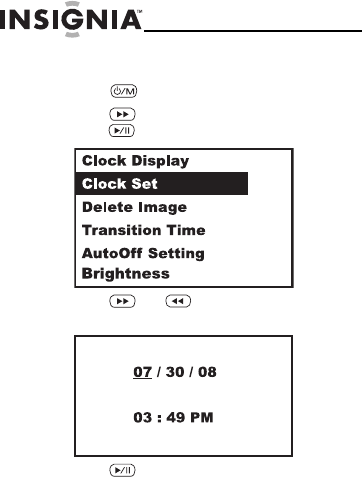
16
NS-DKEYBL09/NS-DKEYRD09/NS-DKEYBK09
www.insignia-products.com
To set the date and time:
1
Press . The Options menu opens.
2
Press to select
Clock Set
, then
press .
3
Press and to adjust the selected
(underlined) value.
4
Press to save your changes and move to the
next item to adjust.
08-1571_NS-DKEYBL09.fm Page 16 Friday, August 15, 2008 11:51 AM


















