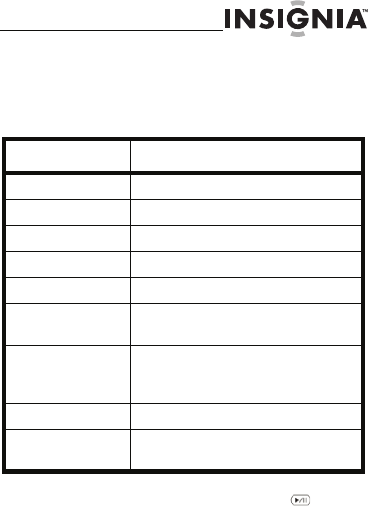
NS-DKEYBK10/ NS-DKEYRD10
25
www.insigniaproducts.com
The following table lists all possible Setup
menu options, submenu options, and a
description of their actions in all viewing
screens.
3
To confirm your selection, press .
Menu option Description
Clock display Enters clock/calendar display mode.
Normal Displays the time and date only.
Water mark Displays the time during a slideshow.
Clock set Sets the time and date.
Delete image Deletes the selected image.
Transition time Sets duration of each photo display during a
slideshow.
Auto off setting Sets the amount of time that must pass with
no user interaction before the key chain
automatically turns off.
Brightness Adjusts the brightness of the LCD display.
Set language Sets the menu language. Available choices
are English, French and Spanish.
NS-DKEYBK10.fm Page 25 Tuesday, June 30, 2009 3:17 PM


















