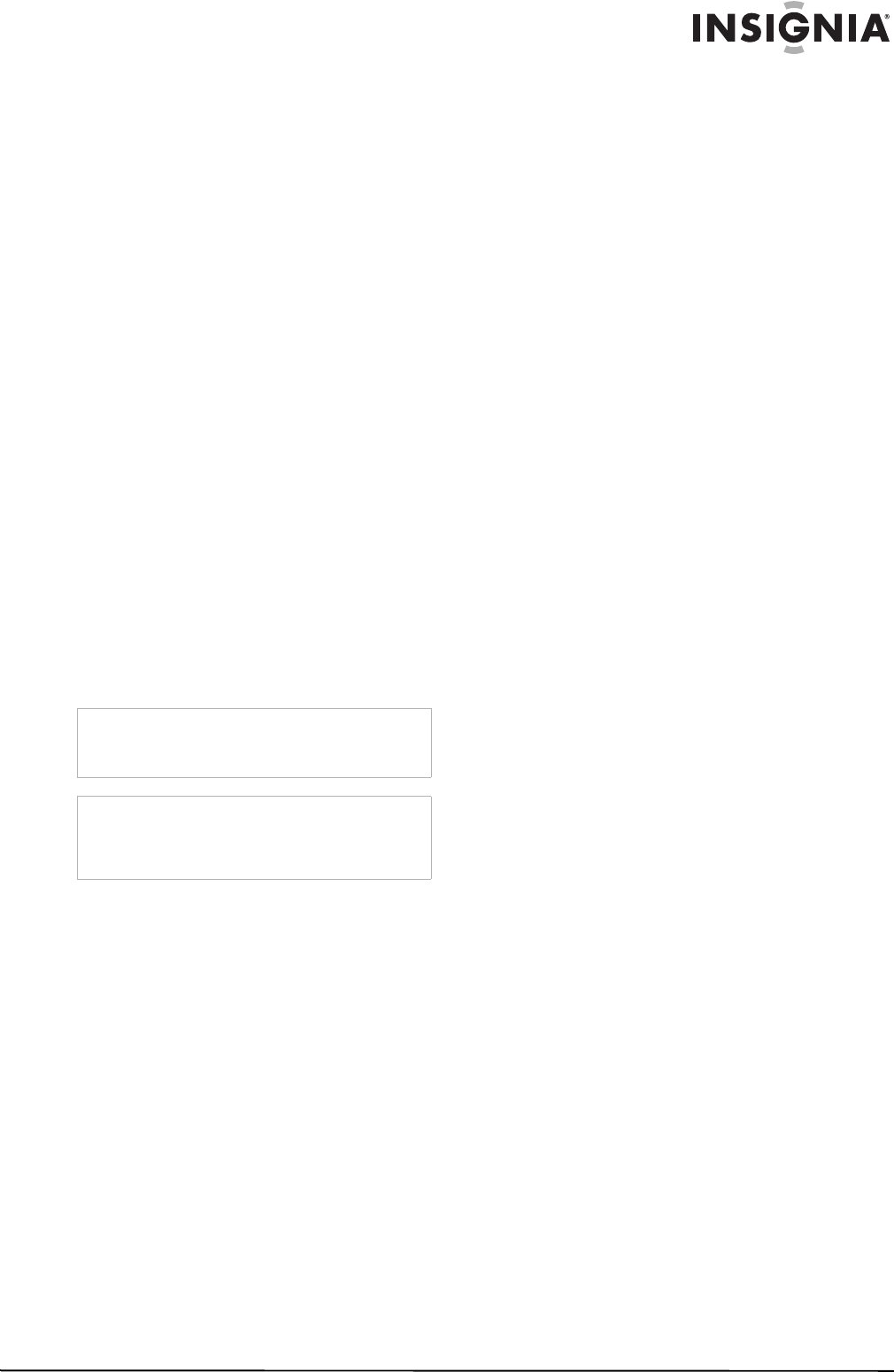
1
www.insignia-products.com
Insignia
NS-DPF8/NS-DPF10
Digital Picture Frame
Contents
Introduction . . . . . . . . . . . . . . . . . . . . . . . . . . . . . .1
Safety information . . . . . . . . . . . . . . . . . . . . . . . . .1
Features. . . . . . . . . . . . . . . . . . . . . . . . . . . . . . . . .1
Setting up your digital picture frame . . . . . . . . . . .2
Using your digital picture frame . . . . . . . . . . . . . . .3
Maintaining your digital picture frame . . . . . . . . . .9
Troubleshooting . . . . . . . . . . . . . . . . . . . . . . . . . . .9
Specifications. . . . . . . . . . . . . . . . . . . . . . . . . . . .10
6-Month Limited Warranty . . . . . . . . . . . . . . . . . .11
Introduction
Congratulations on your purchase of a
high-quality Insignia product. Your NS-DPF8 or
NS-DPF10 represents the state of the art in
digital picture frame design, and is designed for
reliable and trouble-free performance.
Safety information
Always follow these basic safety precautions
when using your digital picture frame. This will
reduce the risk of fire, electric shock, and injury.
• The digital picture frame is for indoor use
only.
• Unplug the digital picture frame before
performing care and maintenance.
• Do not block the ventilation holes on the back
of the digital picture frame at any time.
• Keep your digital picture frame out of direct
sunlight and heat sources.
• Protect the power cord. Route power cords
so that they are not likely to be walked on or
pinched by items placed on or against them.
Pay particular attention to the point where the
cord attaches to the digital picture frame.
• Only use the AC adapter included with the
digital picture frame. Using any other power
adapter will void your warranty.
• Unplug the power cord from the outlet when
the digital picture frame is not in use.
Features
The digital picture frame includes these key
features:
• Displays digital photos (JPEG) without a
computer.
• Insert a compatible memory card into the
digital frame to show photos or play MP3
music (memory card not included).
Compatible memory cards include Secure
Digital, MultiMedia Card, Compact Flash,
Memory Stick, Memory Stick Pro, Memory
Stick Duo, Memory Stick Pro Duo, and
xD Card.
• Plays MP3 music with the integrated
speakers.
• Plays a digital photo slide show with MP3
background music.
• Displays JPEG images stored on digital
cameras.
• Supports up to 12 megapixel image files
(JPEG format).
• Control the main functions with buttons on
the frame or with the included infrared remote
control.
• Includes a bright TFT LCD screen.
• Includes built-in memory.
• Connect your PC using the USB 2.0
high-speed connection.
• Connect your digital camera using the USB
1.1 (host) connection.
What's In the Box
• Digital Picture Frame
• AC Power Adapter
•User's Guide
• Remote Control
•USB Cable
• Decorative Frame
• Cleaning cloth
• Quick Start Guide
Warning
To reduce the risk of fire or shock hazard, do not
expose the digital picture frame to rain or
moisture.
Warning
To prevent the risk of electric shock, do not
remove the cover. There are no user-serviceable
parts inside. Refer all servicing to qualified
personnel.
















