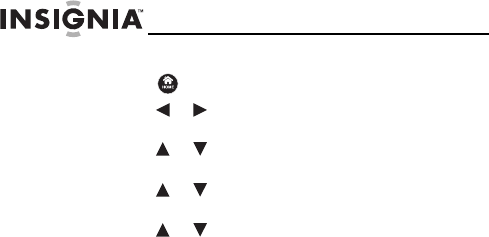
26
NS-DPF8IP
www.insigniaproducts.com
To completely erase internal memory:
1
Press (HOME) to return to the Home screen.
2 Press or to highlight the SETUP icon, then press
ENTER. The Setup menu opens.
3 Press or to highlight Factory Settings, then
press ENTER. A sub menu opens.
4 Press or to highlight Erase Internal Memory,
then press ENTER.
5 Press or to select Yes, then press ENTER to
completely erase the internal memory.
To delete files with your PC:
1
Turn on your computer.
2 Connect the mini-plug of the supplied USB cable to the
mini USB port on the digital picture frame, and connect
the other end to an available USB port on your
computer.
3 Navigate to “My Computer” (Windows operating
systems). The frame's internal memory and any inserted
memory cards or USB devices appear as “removable
disks.” Each memory area will appear as a separate
removable disk.
4 Find and highlight the pictures you want to delete, then
use your computer's standard procedures to delete
pictures from the frame's internal memory or an
inserted memory card.
To delete files with your Mac:
1
Turn on your computer.
2 Connect the mini-plug of the supplied USB cable to the
mini USB port on the digital picture frame, and connect
the other end to an available USB port on your
computer.


















