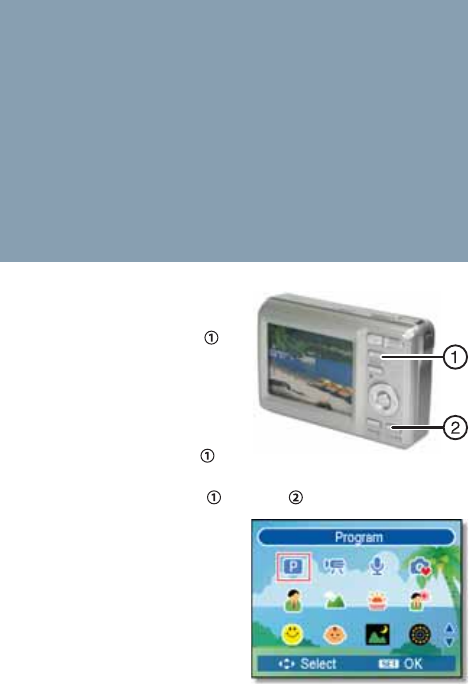
4
Power-saving function
To save battery power, the LCD monitor automatically turns o one
minute after the last control has been accessed. Press any button
except POWER to turn on the display. You can change the power save
setting in the Setup menu.
After the power-saving function has been active for one minute, power
turns o completely. Press POWER or PLAYBACK to restore power.
The power save feature will not activate while you are:
• Recording or playing movie clips or audio les
• Playing a slideshow
• Connecting the camera to a computer or printer with the USB cable
Changing the mode
You can record images and voices in
REC mode. Use PLAYBACK mode
to
replay, delete, or edit images on the
LCD display.
To switch between REC mode and
PLAYBACK mode
In REC mode, press PLAYBACK
to
switch to PLAY mode.
In PLAY mode, press PLAYBACK
or MODE
to switch to REC mode.
To select REC mode
1 Set the camera to REC mode.
2 Press MODE to display the scene
mode palette.
3 Use the four-way control to select a
mode and press SET to con rm the
setting.










