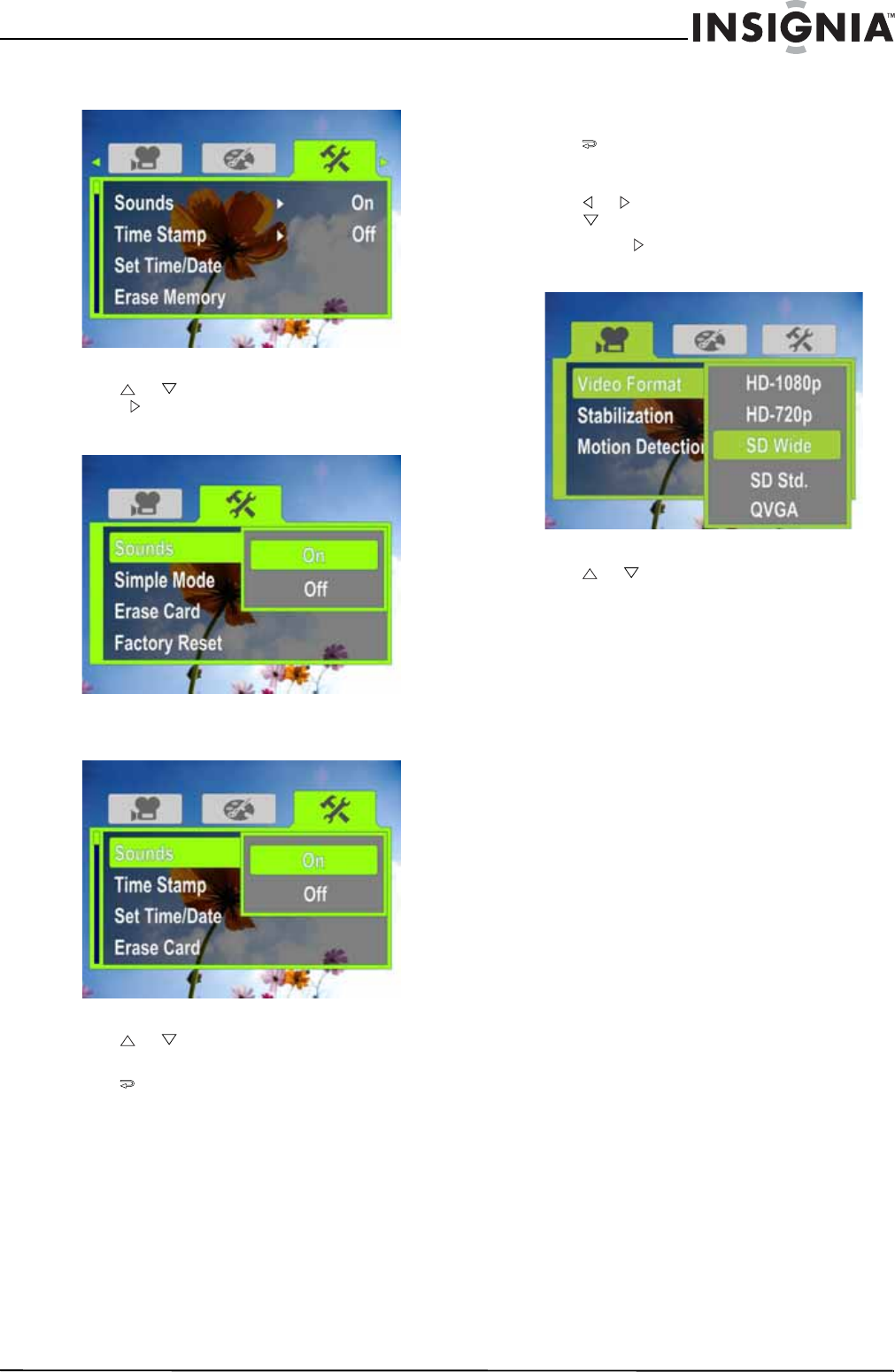
11
1080p HD Digital Camcorder
www.insigniaproducts.com
Simple Mode Off
4 Press or to highlight Sounds, then press
SET or . The Sounds screen opens.
Simple Mode
Simple Mode Off
5 Press or to highlight On or Off, then press
SET.
6 Press to close the menu.
Setting the video format
To set the video format:
1 Press to enter Record mode. The
record/power indicator on the back of your
camcorder lights blue.
2 Press or to highlight the Movie tab, then
press to highlight Video Format.
3 Press SET or . The Video Format screen opens.
Simple Mode Off
4 Press or to highlight a resolution, then
press SET. You can select:
• SD—(Simple Mode only) SD mode resolution
is 640 x 480p, 30 fps, 4:3 format. SD resolution
requires less memory than HD resolution and
is a good choice if you will only be watching
your videos on an SD, 4:3 television. Note: SD
mode is called SD Std. when Simple Mode is
off.
• HD—(Simple Mode only) HD mode resolution
is 1440 x1080p, 30 FPS, 16:9 format. This mode
requires the most memory, but also produces
the highest quality video images your
camcorder can offer. This resolution is ideal if
you will be watching your movies on an HDTV.
Note: HD mode is called HD 1080p when
Simple Mode is off.
• HD 1080p—(Only accessible when Simple
Mode is off) HD 1080p mode resolution is
1440x1080p, 30fps, 16:9 format. This mode
requires the most memory, but also produces
the highest quality video images your
camcorder can offer. This resolution is ideal if
you will be watching your movies on an HDTV.
Digital zoom is limited to 2x in HD 1080p
mode. Note: HD 1080p mode is called HD
when Simple Mode is on.
• HD 720p—(Only accessible when Simple
Mode is off) HD 720p mode resolution is
1280 x 720p, 30 fps, 16:9 format. This mode is
preferable when a high definition image is
desired, but with greater digital zoom options
(up to 4x).


















