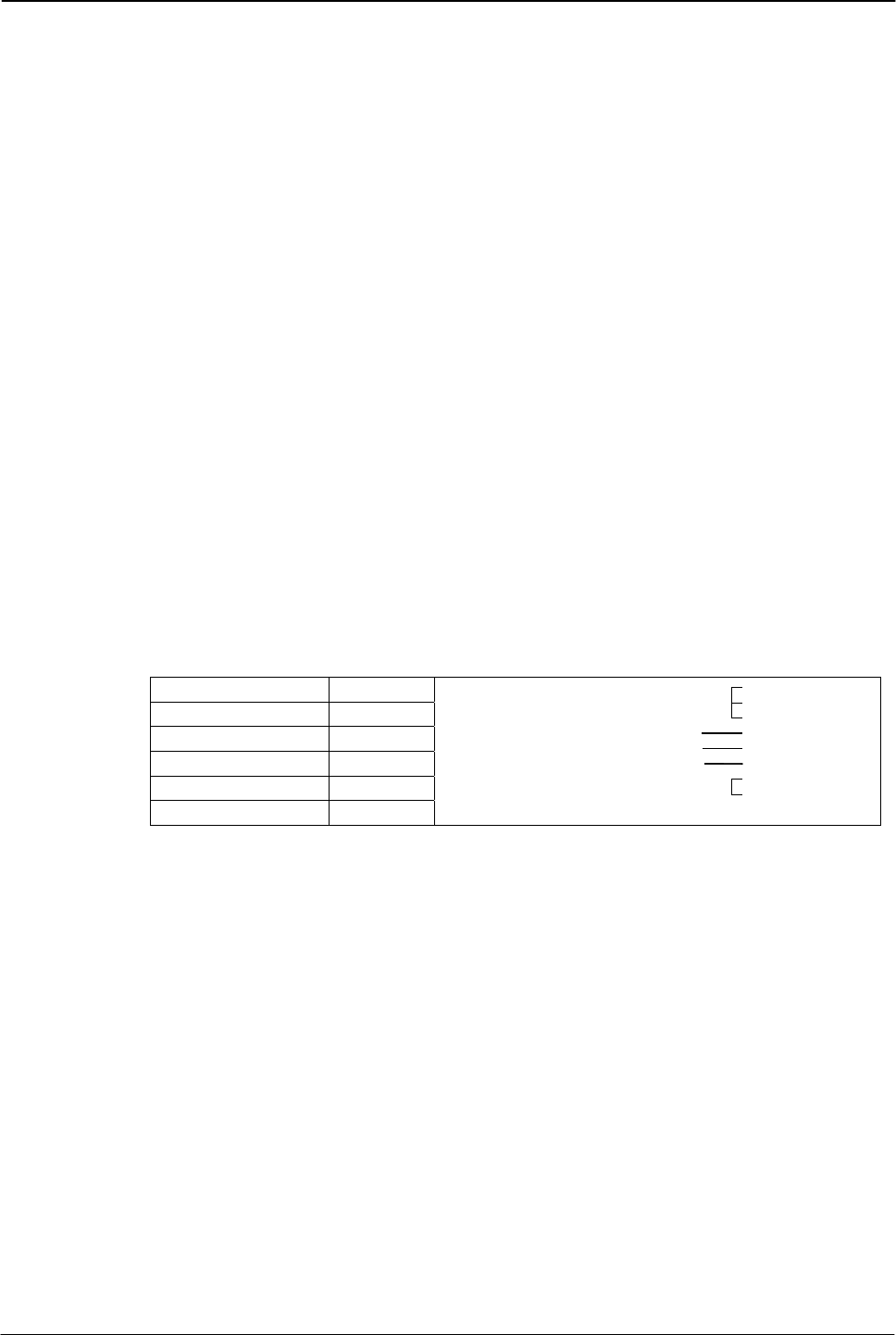
CV-A1-20
6.11. Other Functions.
Gain and analogue settings.
!! Do not adjust these settings unless you have knowledge to video adjustments !!
The video gain can be set to AGC or manual. In AGC mode the video level is kept constant by
the automatic gain control circuit within a 12 dB range. Normal 700 mVpp ±30 mV. The level can
be adjusted with AGC level.
In manual gain mode, either the gain level or the rear potentiometer can adjust the level.
Setup level. This setting can adjust the setup level (or black level). Normal 20 mVpp ±2 mv.
White clip level. For adjusting the wanted white clip level. Normal 800 mVpp ±30 mv.
Gamma select. Gamma can be 1 (linear) or 0.45.
Sync signal on/off. Off will remove the composite sync signal from the video signal.
Pixel clock on/off. Set to on if the pixel clock is used. To avoid interference the pixel clock out
should be off when not used.
EEN/WEN output. Will select EEN or WEN signal output on pin #6 on 6-pin connector.
Trigger polarity. Will invert the trigger-input signal.
WEN polarity. Will invert the WEN output signal.
7. Configuring the Camera
7.1. RS-232C control.
All configuration of the CV-A1-20 camera is done via the RS-232C port. The camera can be set up
from a PC running terminal emulator software, or using JAI´s camera control software.
Below is the description of the ASCII based short command protocol.
Communication setting.
Baud Rate 9600 bps
Data Length 8 bit
Start Bit 1 bit
Stop Bit 1 bit
Parity None
Xon/Xoff Control None
RS 232C cable
TXD
RXD
GND
1 CD
4 DTR
6 DSR
2 RXD
3 TXD
5 GND
7 RTS
8 CTS
9 CI
9 pin
D-con
PC COM
PORT
CAMERA
TXD
RXD
GND
1 CD
4 DTR
6 DSR
2 RXD
3 TXD
5 GND
7 RTS
8 CTS
9 CI
9 pin
D-con
PC COM
PORT
CAMERA
Protocol.
Transmit setting to camera:
NN=[Parameter]<CR><LF> (NN is any kind of command. Capital or small letters.)
To have all communication visible on the emulator screen, start with:
EB=1<CR><LF>
The camera answers:
COMPLETE<CR><LF>
Transmit the following to have the actual parameter for a command:
NN?<CR><LF> (NN is any commands with parameters.)
The camera answers: NN=[Parameter]
Transmit the following to have the camera actual setting:
ST?<CR><LF>
The camera returns the actual parameter settings.
Transmit the following to have a command list:
HP?<CR><LF>
The camera returns a complete command list.
- 17 -


















