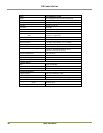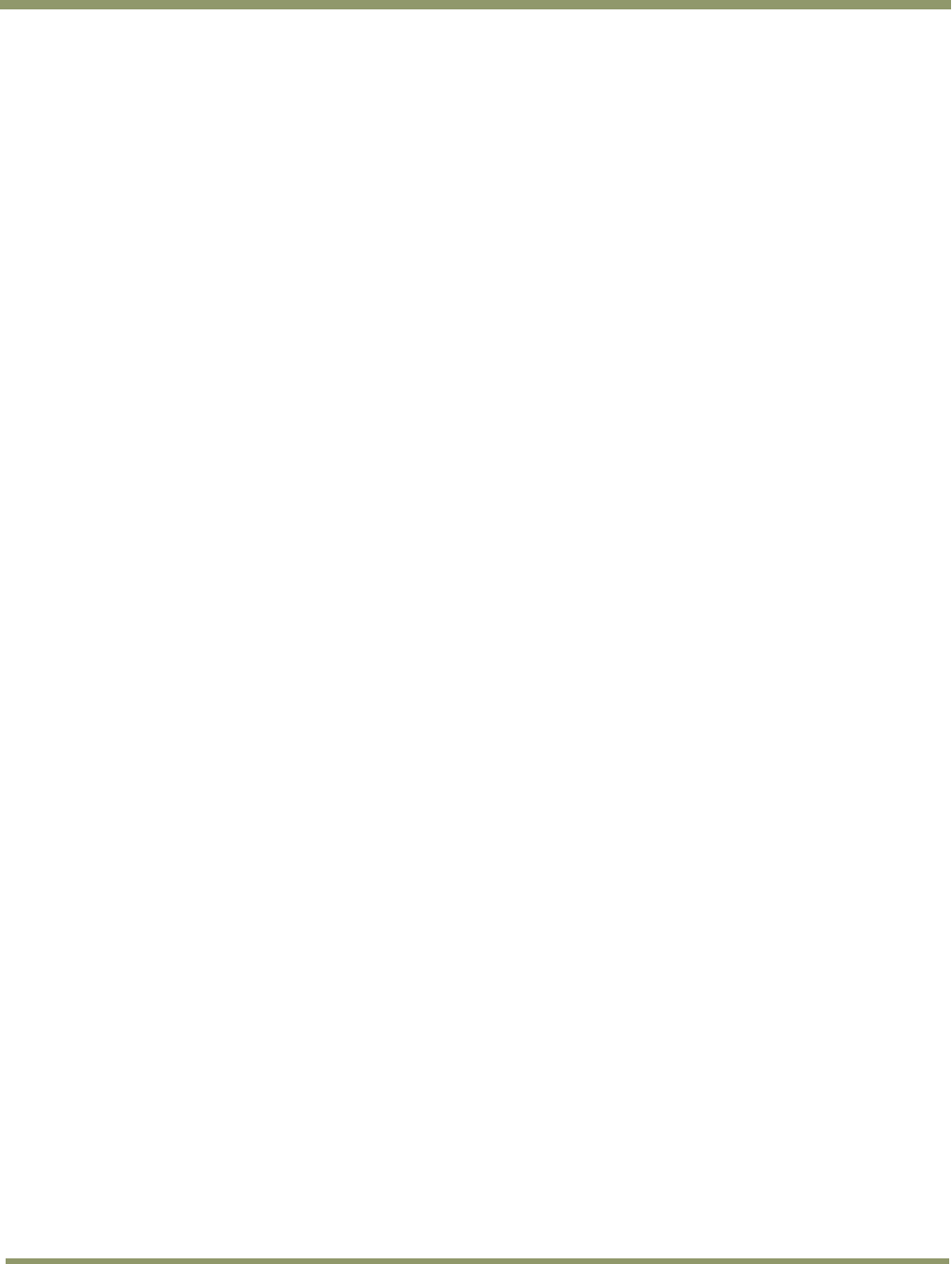
EN Camera Series
52 Camera Features
6.11 NTP (Network Time Protocol)
The EN Camera supports the NTP (Network Time Protocol) client. NTP is the industry-standard time
synchronization mechanism over the network. For LAN, the synchronization accuracy within a few
milliseconds is achievable. Normally, the EN cameras can maintain the accuracy within 10ms as a
worst-case scenario in LAN.
All NTP setup can be done using the EN setup software.
Using the EN setup software, user can access to “NTP client enable” config register (address = 60) to
turn ON or OFF the NTP feature. EN camera supports up to 3 NTP servers’ IP addresses (Config
register address = 61, 62, and 63).
For the first time when the EN camera is set up for NTP, the EN camera optimizes the drift of the
internal clock with regard to the NTP server in your LAN. This takes approximately 1-2 hours to
reach within a few millisecond range of the estimated error. This Drift file is saved in non-volatile
memory and when power is recycled, the EN camera will read the saved NTP Drift file and the next
settlement will not take too long.
If NTP is still not synchronized with the NTP server(s), “NTP status” register (address=239) shows
“UNSYNC” status (=0x40). After NTP is finally synchronized with NTP servers(s), “NTP status”
register shows “PLL” status (=0x01) and “NTP Estimate Error” status register (address=238) shows
the estimated clock drift from the NTP server(s).
If the “NTP Estimate Error” exceeds the values predefined in the “NTP Max Estimate Error” config
register (address = 64), then the EN camera sends an error message to the lane controller or any
client connecting to EN camera. Please refer to the “LC-to-EN Interface” document for details about
this error message.
If you decided to turn OFF the NTP feature, please keep in mind that clock drift is approximately
1.5 second per day. Therefore, you need to send an Ethernet command to synchronize the clock
from host PC on a regular basis (twice a day, every day, or every few days). Write “Real Time Clock
UTC” register (Address = 102). Please note that the internal millisecond counter is reset to zero
when you write a new value to the “Real Time Clock UTC” register