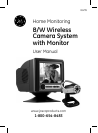14
5. Adjust the antennas of the monitor and camera(s).
Audio problems
1. Ensure the volume is turned up suffi ciently on the
Monitor (or TV).
2. Make sure the sound is within the microphone
range.
3. If the unit emits a loud wailing sound (feeds back),
try moving the camera away from the monitor or
angle the monitor in a different direction.
SPECIFICATIONS
(Subject to change without notice.)
CAMERA
TV System .....................................................................................................NTSC
Integrated Lens...................................................5.6mm, F1.8 fi xed focus
Resolution ..............................................................360 horizontal TV Lines
High-Speed Electronic Shutter ..............................1/60 - 1/6,000 sec
Image Sensor ...................................................................................1/4” CMOS
Min. Illumination ........................................... 0 lux at 3 ft, 0.5 lux at 10ft
Voltage ...........................................................................................................9VDC
Current Consumption ..................................................150mA maximum
Overall Size ..............................................................2.35”W x2.74Hx3.160D
Frequency Range ...................................................................902 - 928 GHz
Mod ula tion ........................................................................................................FM
Channel Selection ...............................................................................Manual
Case Finish ...........................................................UV resistant ABS plastic
MONITOR
Frequency Range ...................................................................902 - 928 MHz
Voltage .................................................................................................... 13.5VDC