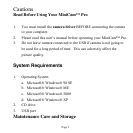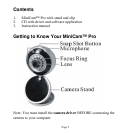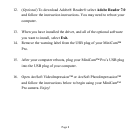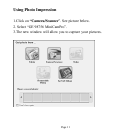Page 8
12. (Optional) To download Adobe® Reader® select Adobe Reader 7.0
and follow the instruction instructions. You may need to reboot your
computer.
13. When you have installed the driver, and all of the optional software
you want to install, select Exit.
14. Remove the warning label from the USB plug of your MiniCam™
Pro.
15. After your computer reboots, plug your MiniCam™ Pro’s USB plug
into the USB plug of your computer.
16. Open ArcSoft VideoImpression™ or ArcSoft PhotoImpresssion™
and follow the instructions below to begin using your MiniCam™
Pro camera. Enjoy!