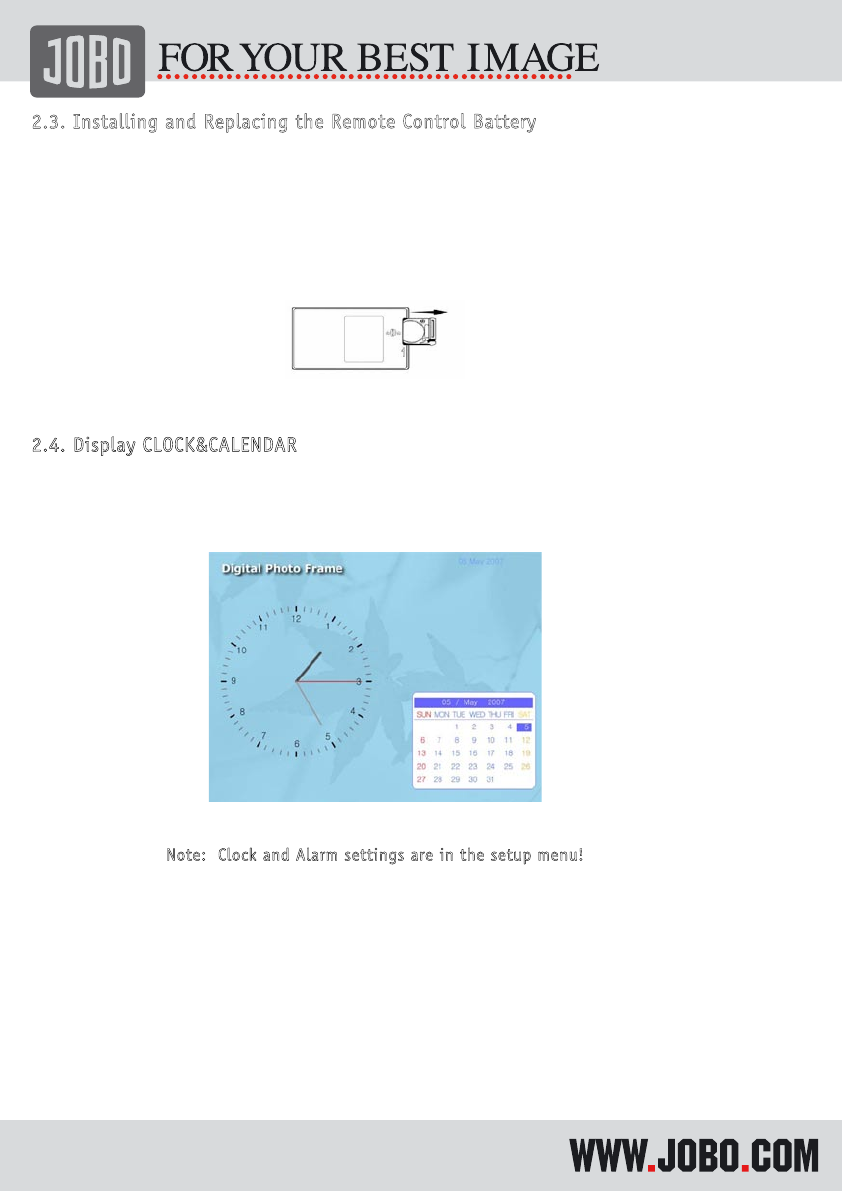
Seite 5 von 7
2
.
3
.
I
n
s
t
a
l
l
i
n
g
a
n
d
R
e
p
l
a
c
i
n
g
t
h
e
R
e
m
o
t
e
C
o
n
t
r
o
l
B
a
t
t
e
r
y
1. Place the Remote Control with the control buttons facing downward.
2. While pressing down on the ridged area of the battery cover pull the tray out.
3. Place a “CR2025” lithium battery on the tray with the positive “+” end facing toward you.
4. Close the tray.
+
2
.
4
.
D
i
s
p
l
a
y
C
L
O
C
K
&
C
A
L
E
N
D
A
R
- Press [CLOCK] key on remote control into COLCK&CALENDAR interface, see following screen cut picture:
- Press [CLOCK] key again return to main menu.
-
N
o
t
e
:
C
l
o
c
k
a
n
d
A
l
a
r
m
s
e
t
t
i
n
g
s
a
r
e
i
n
t
h
e
s
e
t
u
p
m
e
n
u
!










