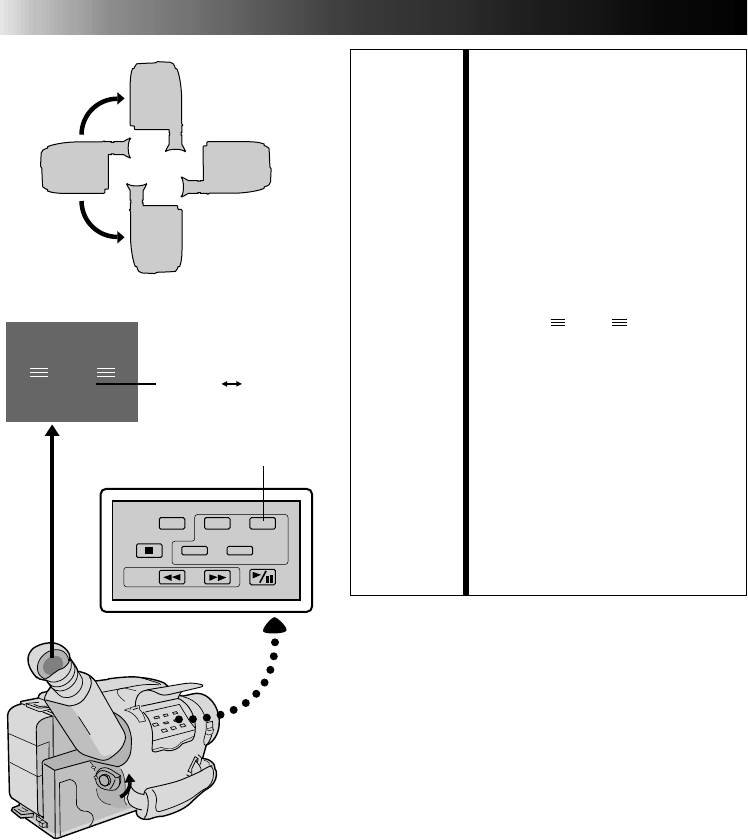
16
RECORDING
Basic Features (cont.)
APS ON APS OFF
AUTO
PAUSE
APS ON
Down
Record-StandbyRecord
Record-Standby
Record-Standby
Normal Upside down
Up
FEATURE: Auto Pause System
PURPOSE: To automatically stop recording
when the camcorder is pointed
down, preventing accidental
recordings of the ground, your feet,
etc.
OPERATION: 1)Press AUTO PAUSE so that “APS
ON” appears in the viewfinder for
2 seconds. When the camcorder is
tilted down by a large degree from
its horizontal position during
recording, the Record-Standby
mode is automatically engaged.
During this, “AUTO” is displayed
above “
PAUSE
”.
•To switch off the Auto Pause
System, press AUTO PAUSE
again so that “APS OFF” appears
in the viewfinder for 2 seconds.
NOTES: ●
The Auto Pause System is also
effective when the camcorder is
pointed up, or is positioned upside
down.
●
Auto Pause also works when the
camcorder is twisted by a large
degree to the left or right.
●
When you want to shoot in any of
the aforementioned positions, be
sure to switch off Auto Pause.
AUTO PAUSE


















