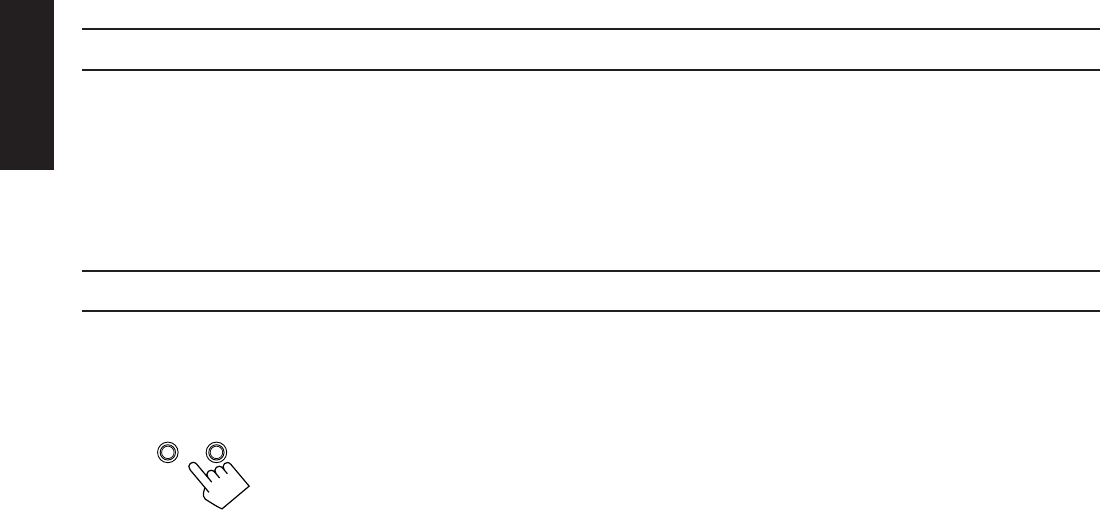
English
Page 11
Recording a Source
You can record any source playing through the amplifier to a cassette deck connected to the TAPE jacks
and VCR connected to the VCR jacks at the same time.
While recording, you can listen to the selected sound source at whatever sound level you like, without
affecting the sound levels of the recording.
Note:
The output volume level, preset SEA, and surround modes cannot affect the recording.
Listening with Headphones
A standard pair of headphones can be connected to the PHONES jack on the front panel. Be sure to turn down
the volume before connecting or putting on headphones, as high volume can damage both the
headphones and your hearing.
To listen with only headphones
Press both SPEAKERS 1 and 2 to set them in the —OFF position.
SPEAKERS
12
_ON —OFF
AX-V55BK[E].En 99.2.9, 10:55 AM11


















