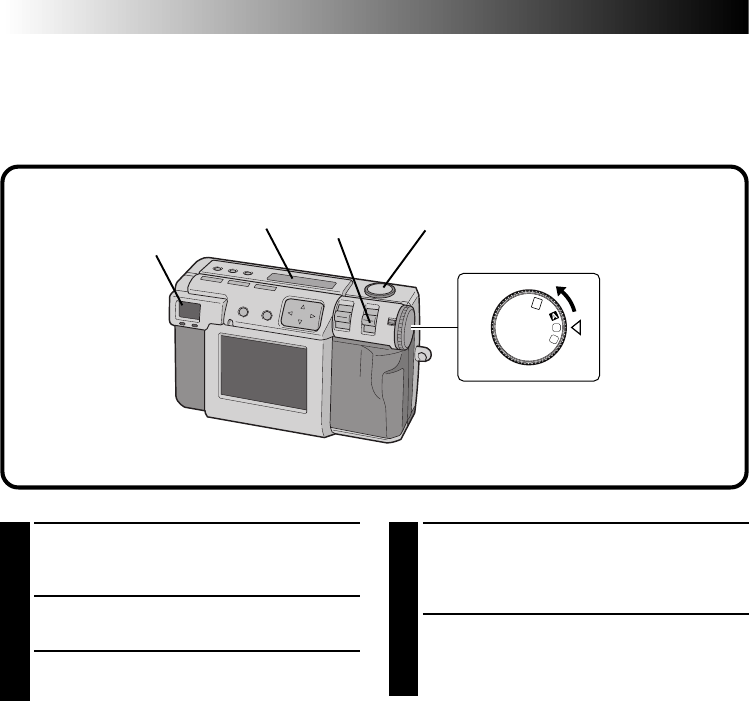
46 EN
6M Pro-Still (Pixel Shift Mode)
The camera can achieve double its normal resolution by taking two pictures consecutively, shifting the
CCD pixels one pixel row in the vertical direction between the two shots.
This mode uses the self timer to shoot a still picture. Use a tripod to prevent problems caused by shaky
hands.
1
Turn the Power dial to “M”.
•Hold the Lock button down while turning the
Power dial.
2
Select “6M PRO S” with the MODE switch.
•“6M PRO S” appears on the LCD panel.
3
Confirm that the self timer is set to “1 second“.
4
Point the lens at the subject, position yourself,
and half-press the Shutter button.
•To display the image on the LCD screen
while shooting, press the DISPLAY button.
5
Press the Shutter button all the way to take
the picture.
•The shoot standby lamp (green) goes off
when the shooting has finished.
NOTES:
●
The picture size is automatically set to 2032 x
1536 with this mode.
●
Due to large memory files created when shooting
a picture of uncompressed quality in this mode, it
is recommended that a Memory Card greater than
16MB be used.
●
It takes a few seconds until the shooting finishes
because this mode uses the exposure twice. Do
not move the object and the camera until the
shooting finishes completely.
●
It is not possible to use the flash.
●
When shooting in this mode with a fluorescent
light source, the flickering of the fluorescent light
causes a pattern of thin, horizontal stripes to
appear in the image. This does not indicate a
malfunction of the camera.
This mode should only be used with non-
flickering light sources, such as sunlight or
incandescent light.
3
1
OFF
M
4
SET
V
2
4,5
MANUAL SHOOTING (cont.)
4


















