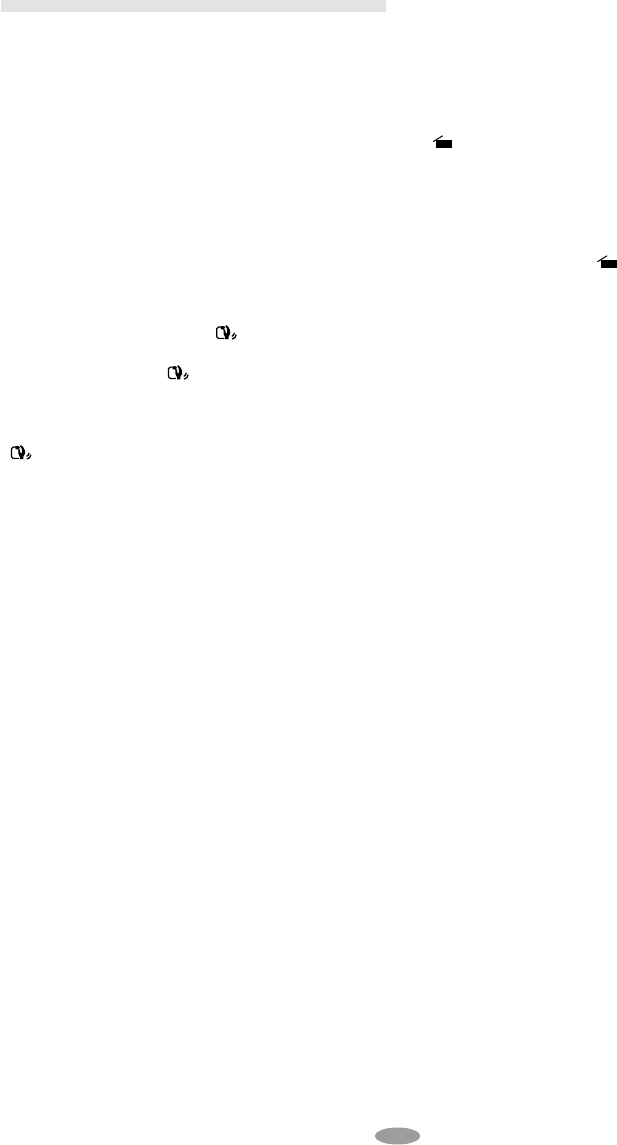
12
BASIC FEATURES
Snapshot (GR-SXM740/SXM340 only)
You can record still images that look like photo-
graphs onto a tape.
1) Perform step 1 of “RECORDING” (
੬ pg. 11).
2) Press SNAPSHOT
2.
•There is a momentary camera shutter-type
blackout together with the sound effect of a
shutter closing.
•Snapshot is also available during playback.
However, the shutter sound is not heard.
Picture Stabilizer
To compensate for unstable images caused by
camera-shake, particularly at high magnification.
1) Press P. STABILIZER
4.
! appears.
2) To switch off the Picture Stabilizer, press
P. STABILIZER
4.
! disappears.
•Accurate stabilization may not be possible in
certain conditions including excessive hand
shake.
•
! appears blinking if the Stabilizer cannot be
used.
•This function cannot be activated during the
“Night-Alive”, “CLASSIC FILM”, “STROBE” and
“VIDEO ECHO” modes (
੬ pg. 23, “Digital
Effects”).
5Sec. Rec (5-sec. Recording)
(GR-SXM240/AX970 only)
To record a scene for 5 seconds, providing quick
scene transitions like those seen in TV
programs.
1) Make sure the recording mode is set to “SP”.
2) During Record–Standby, press 5SEC. REC
2.
5S @ appears and 5Sec. Rec is reserved.
3) Press the Recording Start/Stop Button.
Recording starts, and after 5-second recording
is finished, the camcorder reenters the Record–
Standby mode automatically.
4) To cancel the 5Sec. Rec. function, press 5SEC.
REC
2 again so that 5S @ disappears.
•Fade/Wipe (
੬ pg. 22) cannot be activated by
pressing 5SEC. REC
2.


















