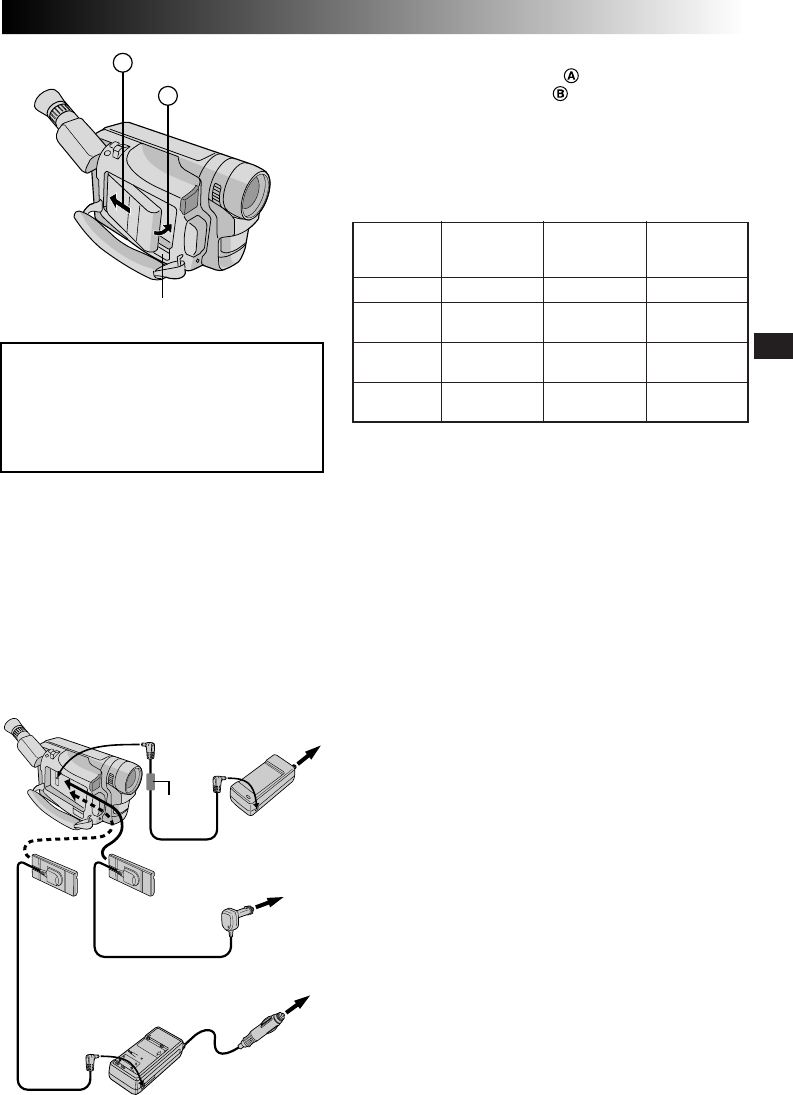
EN9
A
B
ATTENTION:
Before detaching the power source,
make sure that the camcorder’s power
is turned off. Failure to do so can result
in a camcorder malfunction.
USING THE BATTERY PACK
Hook its end to the camcorder and push the battery
pack in until it locks in place .
•
If the battery pack is attached in the wrong position, a
malfunction may occur.
To Detach The Battery Pack . . .
.... slide BATTERY RELEASE and pull out the battery pack.
Approximate recording time
BATTERY RELEASE Switch
Hook on.
Push in.
Core
filter
USING AC POWER
Use the AC Power Adapter/Charger (connect as shown in
the illustration).
NOTES:
●
The provided AC Power Adapter/Charger features
automatic voltage selection in the AC range from 110 V
to 240 V.
●
For other notes,
੬
pg. 8.
USING A CAR BATTERY
Use the optional Car Battery Cord or Car Battery Charger/
Adapter (connect as shown in the illustration).
NOTES:
●
When using the car battery, leave the engine idling.
●
The optional Car Battery Charger (BH-V3U) can also be
used to charge the battery pack (except BN-V20U/
V856U).
●
When using the optional Car Battery Charger or Car
Battery Cord (AP-V7U), refer to the respective instruction
booklet.
NOTES:
●
Recording time is reduced significantly under the
following conditions:
•
Zoom or Record-Standby mode is engaged repeatedly.
•
The LCD monitor is used repeatedly.
●
Before extended use, it is recommended that you
prepare enough battery packs to cover 3 times the
planned shooting time.
To DC IN
connector
To DC OUT
connector
To AC outlet
AC Power
Adapter/
Charger
AA-V16U
DC Cord
To car’s
cigarette
lighter
socket
Car Battery Cord
AP-V7U (optional)
Car Battery
Charger/Adapter
BH-V3U (optional)
INFORMATION:
VU-V856KIT is a set composed of the BN-V856U battery pack and AA-V80U AC Power Adapter/Charger.
Read the VU-V856KIT’s instruction manuals before using.
It is impossible to charge the BN-V856U battery pack using the provided AC Power Adapter/Charger. Use the
optional AA-V80U AC Power Adapter/Charger.
Battery pack
BN-V11U
BN-V12U
(optional)
BN-V20U
(optional)
BN-V856U
(optional)
LCD
monitor off/
Viewfinder on
1 hr. 30 min.
1 hr. 30 min.
2 hrs. 20 min.
9 hrs. 30 min.
LCD
monitor on/
Viewfinder off
1 hr. 20 min.
1 hr. 20 min.
2 hrs. 10 min.
8 hrs. 40 min.
LCD
monitor on/
Viewfinder on
1 hr. 10 min.
1 hr. 10 min.
1 hr. 55 min.
7 hrs. 40 min.


















