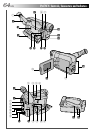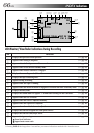62 EN
TROUBLESHOOTING
(cont.)
SYMPTOM POSSIBLE CAUSES CORRECTIVE ACTION
34.
The LCD monitor
indications are distorted.
35.
An unusual mark appears.
36.
An error indication
(E01 — E06) appears.
37.
The charge indicator on
the AC Power Adapter/
Charger does not light.
38.
The recording mode
indicator “LP” blinks.
39.
Picture does not appear on
the LCD monitor.
40.
Picture does not appear in
the viewfinder.
41.
When the image is printed
from the printer, a black
bar appears at the bottom
of the screen.
42.
The power lamp blinks.
34.
•During playback of the
unrecorded portion, High-
speed Search and still
playback, LCD monitor
indications appear distorted.
This is not a defect.
35.
————
36.
•A malfunction of some kind
has occurred. In this case
the camcorder’s functions
become unusable.
37.
•The temperature of the
battery is extremely high/low.
•Charging is difficult in
places subject to extremely
high/low temperatures.
38.
•This occurs when recording
in the LP mode is not
available. After the indicator
blinks, the recording mode
switches to “SP” and
recording goes on.
39.
•The lens cover is closed.
•The LCD monitor is not
open at an angle of over 45
degrees.
•The LCD monitor's
brightness setting is too
dark.
40.
•The lens cover is closed.
•The LCD monitor is open.
•If the LCD monitor is not
tilted upward to an angle of
over approx. 105 degrees,
Interface Shooting will not
be possible.
41.
•This is not a malfunction.
42.
•The camcorder was turned
on when the battery power
was almost gone.
34.
————
35.
•Check the section of the
manual that explains LCD
monitor/viewfinder
indications (੬ pg. 66, 67).
36.
•Remove the power supply
(battery pack, etc.), clock
battery and wait a few
minutes for the indication to
clear. When it does, you can
resume using the camcorder.
If the indication remains
even though you repeat the
above two or three times,
please consult your nearest
JVC dealer.
37.
•To protect the battery, it is
recommended to charge it
in places with a temperature
of 10°C to 35°C (50°F to
95°F) (੬ pg. 69).
38.
————
39.
•Open the lens cover
(੬ pg. 16).
•Open the LCD monitor to
an angle of over 45 degrees.
•Adjust the brightness of the
LCD monitor (੬ pg. 19).
•If the monitor is tilted upward
to 180 degrees, open the
monitor fully (੬ pg. 19).
40.
•Open the lens cover
(੬ pg. 16).
• Close the LCD monitor.
• Open the LCD monitor and
tilt it upward 180 degrees so
that it faces forward
(੬ pg. 19).
41.
•By recording with Picture
Stabilizer activated
(੬ pg. 20) this can be
avoided.
42.
•Replace with a charged
battery pack (੬ pg. 8).