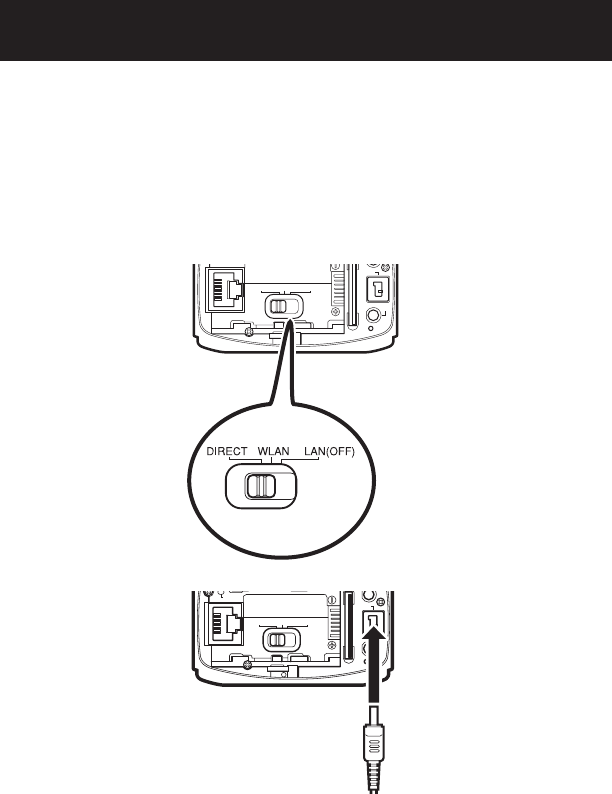
2
Connecting wirelessly to the camera (Wi-Fi direct)
Android and iOS devices (e.g. iPhone, iPad) can be connected to the
camera directly without a Wi-Fi router.
* Before connecting to the camera, install the JVC CAM Control app.
(When connected to the camera, your devices will not be able to access
the Internet.)
1. Switch the network mode to
'
DIRECT
'
.
2. Connect the AC adapter.
Once you start the camera, the WPS button will blink slowly.
DIRECT WLAN
RESET
LAN(OFF)
ETHERNET
DC
AV
MIC
PLUG IN POWER
DIRECT WLAN
RESET
LAN(OFF)
ETHERNET
DC
AV
MIC
PLUG IN POWER
DIRECT WLAN
RESET
LAN(OFF)
ETHERNET
DC
AV
MIC
PLUG IN POWER


















