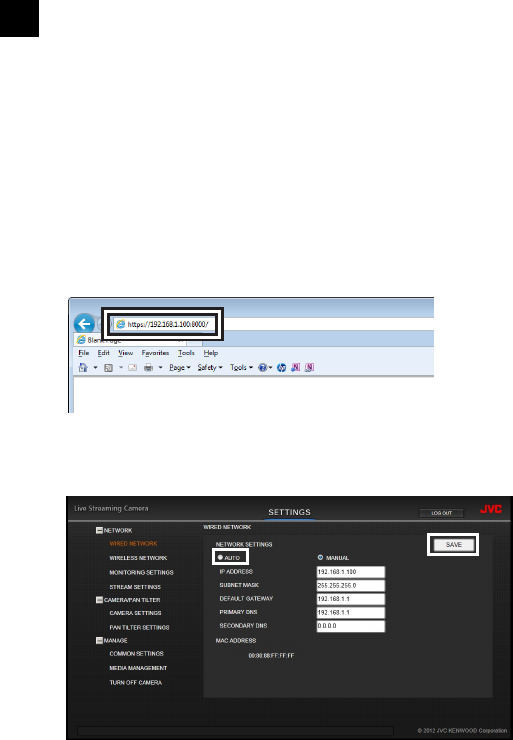
22
Changing the Camera’s IP Address Setting to Automatic
(only necessary when connected to a wired LAN)
This step is not necessary when the camera is wirelessly connected
to a Wi-Fi LAN router because the IP address is set to Automatic by
default.
(1) Open Settings in your camera via Internet Explorer.
URL for Settings: http://(camera’s IP address):8000.
Ex. Enter http://192.168.1.100:8000 into the address bar.
(2) Change the NETWORK SETTINGS on WIRED NETWORK to [AUTO],
then click [SAVE].
3


















