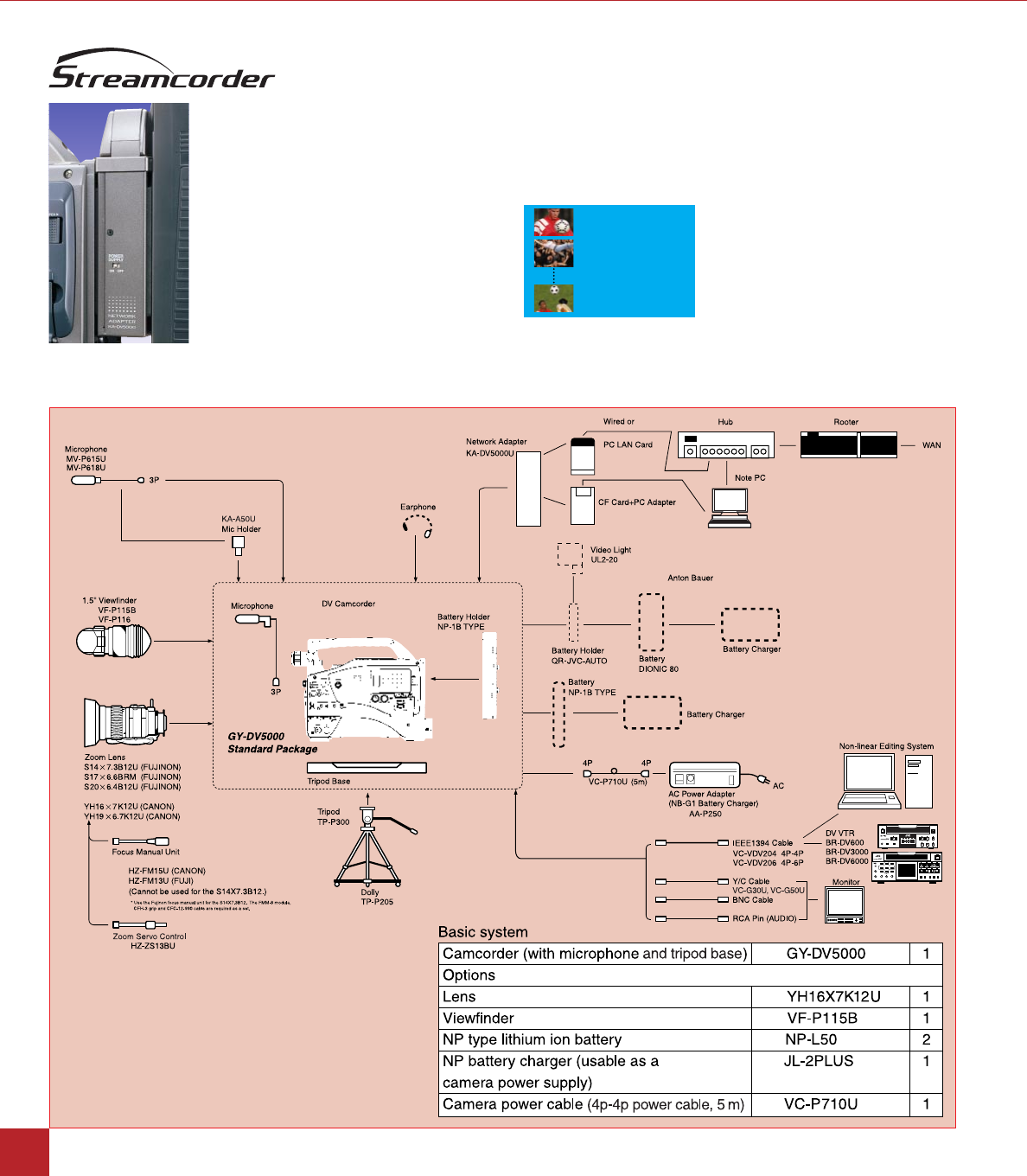
Wireless
System configuration
When the KA-DV5000 network pack with a
network card inserted is connected to the
GY-DV5000, the GY-DV5000 can connect to a
PC via a wired/wireless LAN.
This setting allows;
1. All images and sound captured with the
GY-DV5000 can be streamed as MPEG4
files in real time. Data rate can be
adjusted from 32 kbps - 512 kbps to
match the network conditions.
2. MPEG4/ASF files can be recorded on a CF
card. In addition, camera settings can be
stored as setup files on the CF card and
recalled as needed.
3. Camera settings can be adjusted remotely from anywhere in the
world via a web browser.
This convenience and flexibility makes the GY-DV5000 ideal for any
type of live event. From weddings and concerts to live news
broadcasts, you'll be able to send your images around the world
instantly.
Capture scene function
Time codes for IN and OUT points
recorded with the GY-DV5000 can be
saved together with corresponding
MPEG4 files on a CF card attached to
the KA-DV5000U. You can use this data
to generate a simplified editing shot log
for tapes recorded on the GY-DV5000,
speeding up linear or non-linear editing operation.
Realtime MPEG4 encoding (GY-DV5000 + KA-DV5000U with network card)
5
TC I N 0 1 : 1 4 : 0 3
TC OUT 0 2 : 1 4 : 0 0
TC I N 0 4 : 1 5 : 0 3
TC OUT 0 6 : 1 2 : 0 1
TC I N 0 8 : 2 0 : 0 3
TC OUT 0 9 : 1 4 : 0 3
gy-dv5000 catalog_B 02.10.3 3:52 PM Page 8














