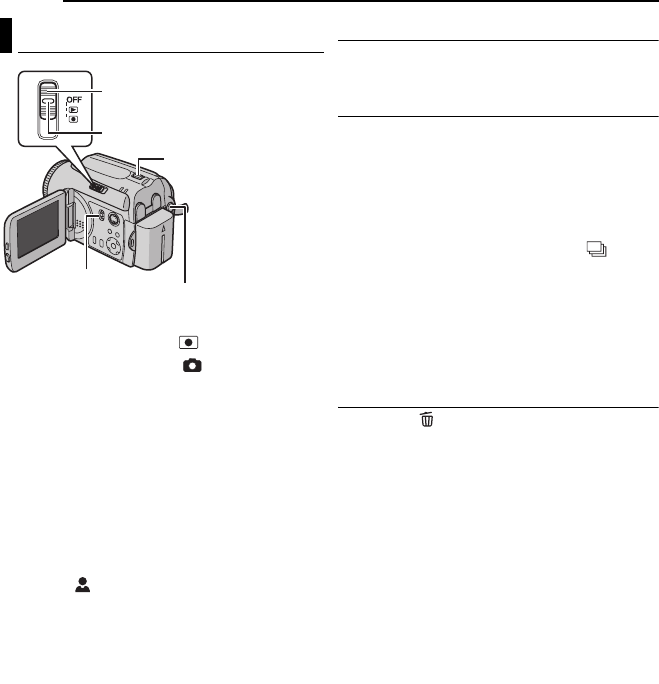
28 EN
MasterPage: Heading0_Left
STILL IMAGE RECORDING & PLAYBACK
1 Set the power switch to .
2 Set the MODE switch to .
● The camera is programmed to record still images
on the built-in hard disk by the factory-preset. To
switch the recording medium, see pages 21, 48
and 49.
● To change the picture quality, see pages 48 and
51.
● To use the light, see page 31.
3 Press the recording start/stop button. PHOTO
indicator appears during shooting. The still
image is recorded.
● To check how the image looks before recording,
press the recording start/stop button halfway and
hold. The indicator appears and stops blinking
when the captured image is focused. To cancel
the recording, release the recording start/stop
button. To record it on the recording medium,
press the recording start/stop button fully.
NOTES:
● There may be differences in the brightness
between the recorded video and still image, even
if the same subject is shot.
● To turn the shutter sound off, see page 48.
● For approximate number of storable images, see
page 63.
Zooming
Use the zoom function for close-up or wide-
angle shooting. For details, see page 23.
Continuous Shooting
If the continuous shooting mode is set to on,
keeping the recording start/stop button pressed
in step 3 in “Still Image Recording” (੬ pg. 28)
provides an effect similar to serial photography.
(Interval between still images: approx. 0.5
seconds)
To use this function, set the [CONTINUOUS
SHOOTING] to [ON]. (੬ pg. 51) The
indicator appears on the display.
● To turn off this function, set [CONTINUOUS
SHOOTING] to [OFF].
● Continuous shooting may not work well depending
on the recording medium.
● The continuous shooting speed will drop when
repeatedly making continuous shots.
Deleting Files
If you press during recording mode, the file
recorded most recently will be deleted.
(੬ pg. 39)
● However, if the recording mode (video or still
image) is switched or the power is turned off and
on again after recording, you cannot delete the
file.
Still Image Recording
Power Switch
Recording Start/Stop
Button
Zoom Lever
MODE
Lock Button
M5E3US.book Page 28 Wednesday, September 7, 2005 4:38 PM


















