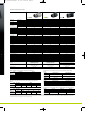One Touch Solutions for Sharing & Archiving
Using a PC and provided Everio MediaBrowser software, your special
memories can easily be shared with the world, carried around with you, or
archived on discs, with one-touch ease. Using the optionally available Everio
SHARE STATION DVD Burner, you can directly burn a DVD without using a PC.
Everio MediaBrowser – Integrated
PC Software Included
GZ-HM1 comes with high-value software that
provides everything from file playback,
management, simple editing, as well as easy
sharing functions, within a single application.
*Footage recorded in the UXP mode cannot be stored to disc with CU-VD50/VD3. Use the Everio MediaBrowser
software on your PC to store footage onto Blu-ray disc or hard disk drive.
Multi-Function Dial
A lever switch lets you directly access the Brightness and Focus adjustment.
And a manual adjustment dial enables precise adjustment for various
manual settings without having to go through menus.
Direct Control Buttons
Easily accessible direct control buttons are available for Aperture Priority,
Shutter Speed, and user-assignable operations. You can register frequently
used settings, offering a higher degree of personal control.
Pro-Style Zoom Lever
GZ-HM1 employs a seesaw-style zoom lever – the type of control found
on professional cameras. It’s intuitive and enables sure, precise zoom
operation.
Laser Touch Operation
Touch-sensitive scroll bar and
buttons allow smooth
operation for zooming and
recording as well as menu
selection. Since you don’t
touch the LCD screen itself,
you can keep the screen
clean and fingerprint-free.
4
Software System Requirements (Windows
®
)
OS: Microsoft
®
Windows
®
XP SP3, Home Edition/Professional (pre-installed)
Microsoft
®
Windows Vista
®
SP2, Home Basic/Home Premium (32-bit/64-bit, pre-installed)
Microsoft
®
Windows
®
7, Home Premium (32-bit/64-bit, pre-installed)
CPU: Intel
®
Core
TM
Duo: at least 1.66GHz, Intel
®
Core
TM
2 Duo: at least 2.13GHz recommended
RAM: Windows
®
XP: at least 1GB, Windows Vista
®
/Windows
®
7: at least 2GB
Others: Standard USB2.0 port, Installation of iTunes
®
is required for exporting to iTunes
®
,
An Internet-accessible environment for uploading videos to YouTube
TM
.
Note: Software for Macintosh is not included. The applicable software is required. The system requirements information
above is not a guarantee that the provided software will work on all personal computers meeting those requirements.
PC
PC
SHARE
STATION
®
iPod
®
/iPhone
®
PC
One Touch Upload to YouTube
TM
One Touch Export
One Touch DVD Creation
Press to start data conversion and
upload the file to YouTube
TM
.
Press to start data conversion and
export the file to your iTunes
®
library.
Press to start burning the recorded data
onto a DVD disc (AVCHD DVD)*.
Using and Sharing Come Naturally
Brightness
Manual adjustment dial
Lever switch
Focus
Aperture Priority Setting
Shutter Speed
USER Assign
Assignable button for frequently used settings
Video/Still mode
Video mode
Still mode
Scene select / Backlight / Photometry area / White balance /
Focus assist / Shutter mode / Continuous shooting speed
High speed recording
Flash / Self-timer
TELE WIDE
Rec Start/Stop
Zoom
hm1_cata_nt0310.qxd 10.3.10 3:47 PM Page 7