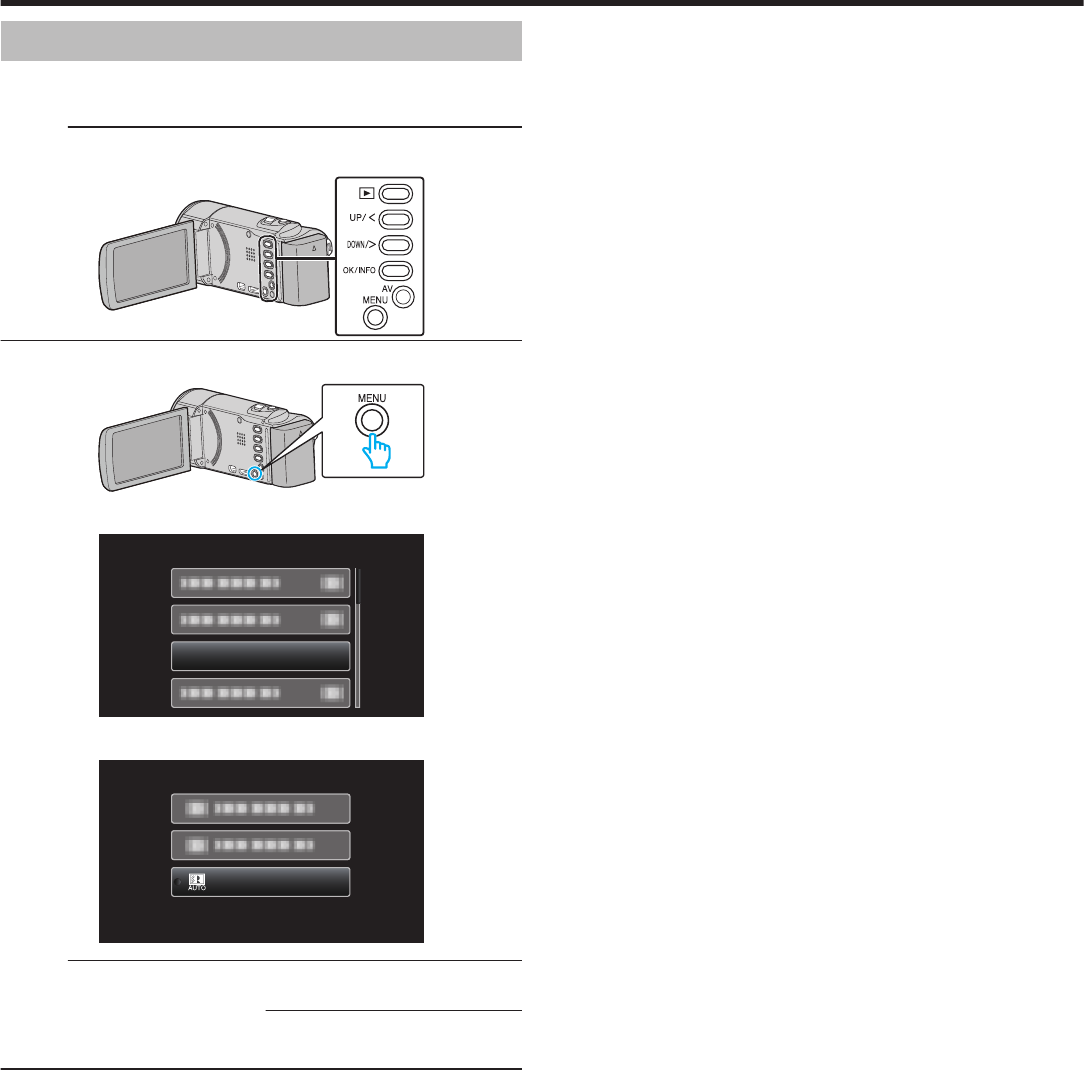
Operating the Menu
Use the operation buttons to set the menu.
0
The menu differs according to the mode in use.
Memo :
To select/move cursor towards up/left or down/right, press the button UP/<
or DOWN/>.
.
1
Press MENU.
.
2
Select the desired menu and press OK.
.
GAIN UP
3
Select the desired setting and press OK.
.
AUTO SLOW-SHUTTER
Memo :
0
To return to the previous screen, press MENU.
Returning All Settings to Default:
0
Set using “FACTORY PRESET” in the basic settings menu.
“FACTORY PRESET” (A p. 68)
Menu Settings
55


















