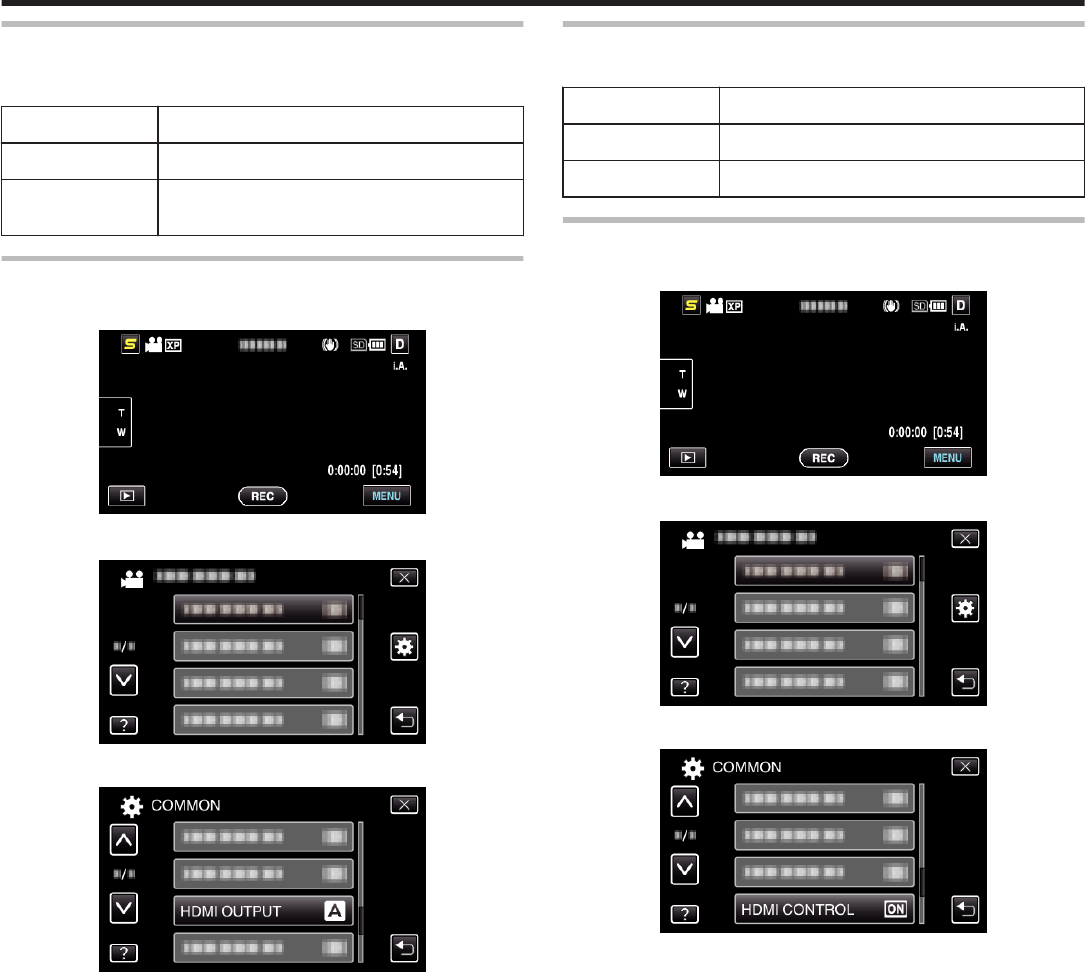
HDMI OUTPUT
Sets the output from the HDMI connector of this unit when it is connected to
a TV.
Setting Details
AUTO It is recommended to select “AUTO” usually.
480p Select this when the video is not output in “AUTO”
correctly.
Displaying the Item
1
Tap “MENU”.
.
2
Tap “Q”.
.
3
Tap “HDMI OUTPUT”.
.
HDMI CONTROL
Sets whether to link operations with an HDMI-CEC compliant TV.
Setting Details
OFF Turns off linked operations.
ON Turns on linked operations.
Displaying the Item
1
Tap “MENU”.
.
2
Tap “Q”.
.
3
Tap “HDMI CONTROL”.
.
Menu Settings
101


















