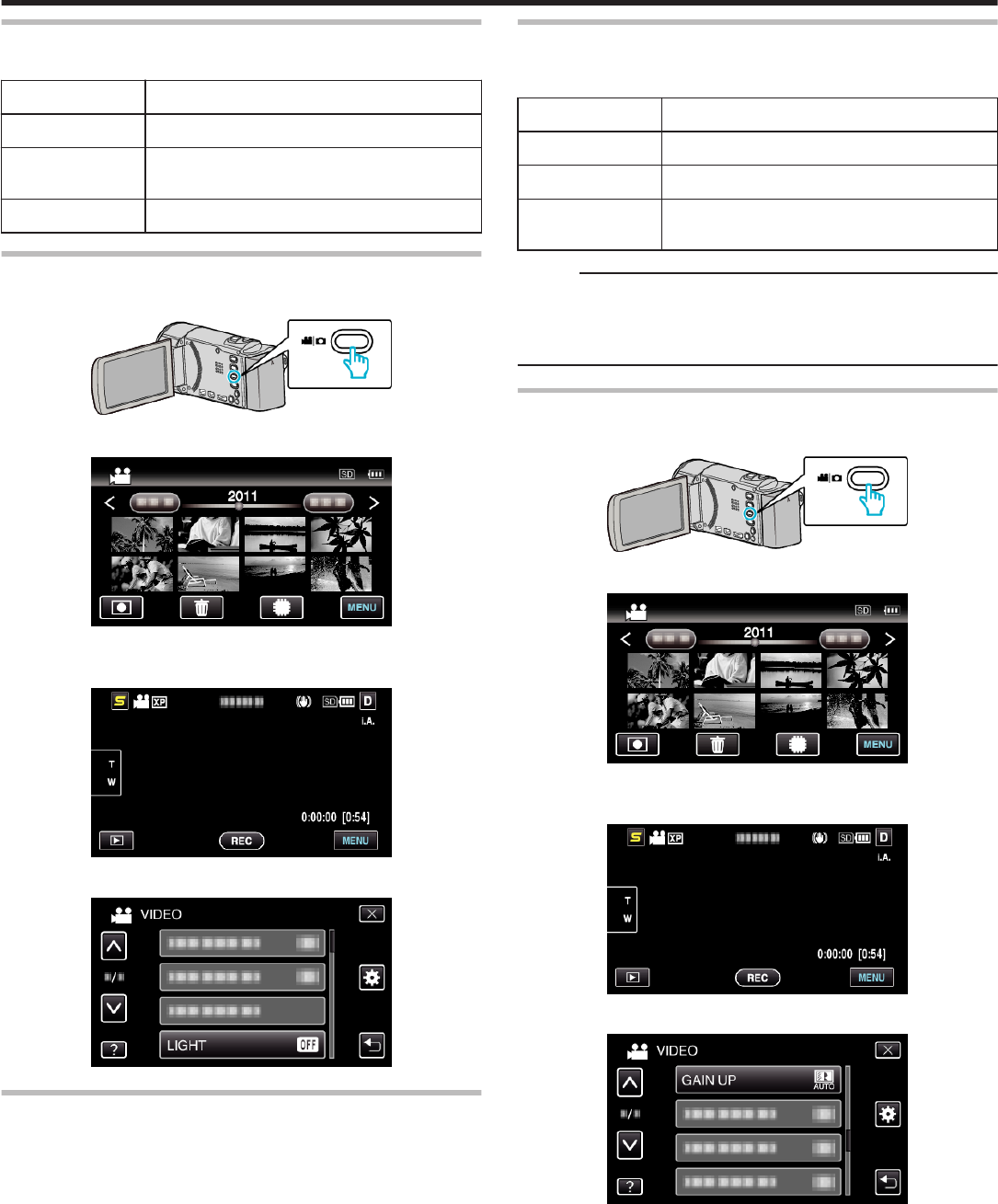
LIGHT (GZ-HM650/GZ-HM670/GZHM690)
Turns on/off the light.
Setting Details
OFF Does not light up.
AUTO Lights up automatically when the surrounding is
dark.
ON Lights up at all times.
Displaying the Item
1
Select video mode.
.
2
Tap R to select the recording mode.
.
0
The mode changes between recording and playback with every tap.
3
Tap “MENU”.
.
4
Tap “LIGHT”.
.
DIS
Camera shake during recording can be effectively reduced.
Operating Details
“Reducing Camera Shake” (A p. 42)
GAIN UP
Makes the subject appear bright automatically when recording in dark
places.
Setting Details
OFF Deactivates the function.
ON Electrically brightens the scene when it is dark.
AUTO SLOW-
SHUTTER
Automatically brightens the scene when it is dark.
Memo :
0
Although “AUTO SLOW-SHUTTER” brightens the scene more than
“AGC”, movements of the subject may become unnatural.
0
Setting can be adjusted separately for still images.
“GAIN UP (Still Image)” (A p. 86)
Displaying the Item
1
Select video mode.
.
2
Tap R to select the recording mode.
.
0
The mode changes between recording and playback with every tap.
3
Tap “MENU”.
.
4
Tap “GAIN UP”.
.
Menu Settings
79


















