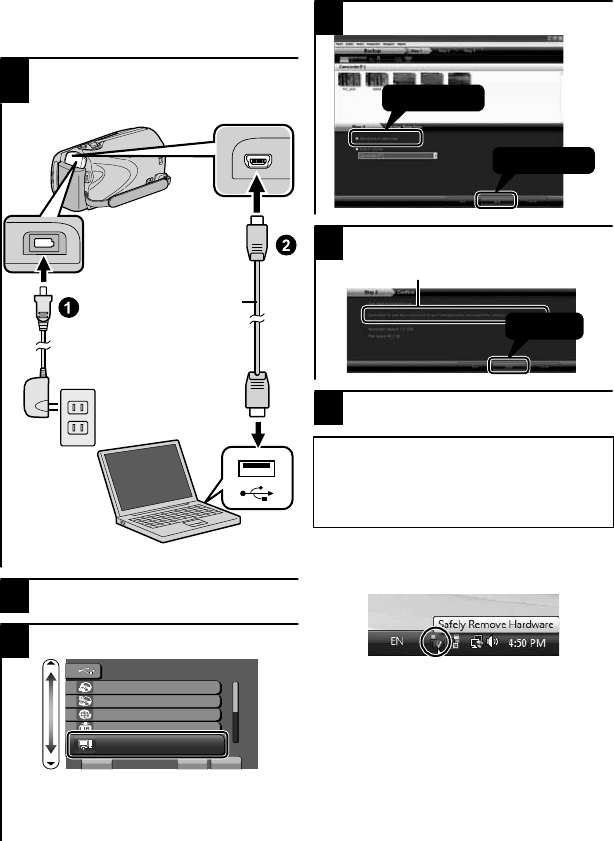
Backing Up All Files
Before making backup, make sure that
there is enough free space in the PC's
HDD.
1
Connect the USB cable and AC
adapter.
.
USB Cable
(Provided)
AC Adapter
To USB Terminal
To DC Terminal
To USB Terminal
2
Open the LCD monitor.
3
Select “BACK UP” and touch .
.
?
75$/'07
%4'#6'&8&
&+4'%6&8&
72.1#&
':214661.+$4#4;
$#%-72
5'6 37+6
The provided software Everio
MediaBrowser starts up on the PC.
The subsequent operations are to be
performed on the PC.
4
Select the volume.
.
2
1
Click
Click
5
Start backup.
.
Click
Saving destination (PC)
6
After backup is complete, click “OK”.
If you encounter any problems with
the provided software Everio
MediaBrowser, please consult the
"Pixela User Support Center".
To disconnect this unit from the PC
Click “Safely Remove Hardware”.
.
Click “Safely Remove USB Mass
Storage Device”.
(For Windows Vista) Click “OK”.
Disconnect the USB cable and
close the LCD monitor.
20
For more information, refer to the Detailed User Guide
http://manual.jvc.co.jp/index.html/


















