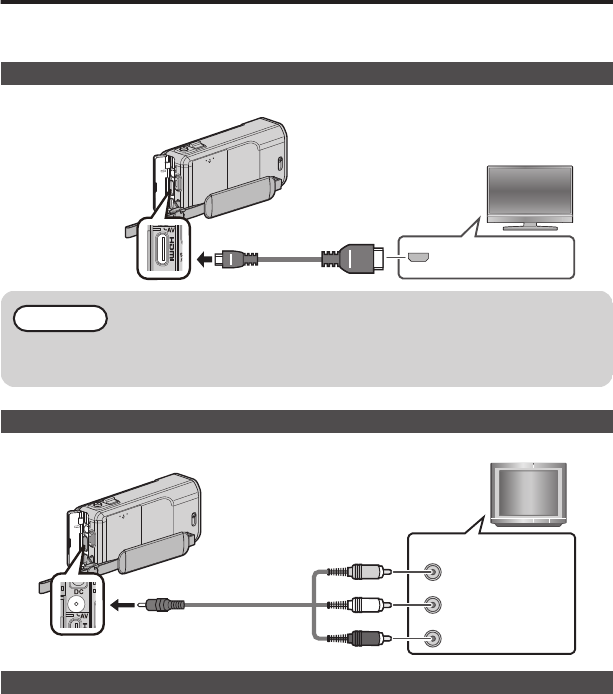
Playing Back on TV
Preparation:
0
Turn off both camera and TV.
To connect using the HDMI mini connector
When connecting to a 1080p compatible TV, set “HDMI OUTPUT” to “AUTO”.
.
HDMI Connector
Input
TV
HDMI Mini Cable
(Provided)
To HDMI Mini
Connector
NOTE
0
Use a High Speed HDMI mini cable as the HDMI mini cable when not using the
provided one.
To connect using the AV connector
Change the settings in “VIDEO OUTPUT” according to the connection.
.
Red
White
Ye l l o w
TV
Audio Input (R)
Audio Input (L)
Video Input
Video Input
AV Cable (Provided)
To AV Connector
Playback Operation
After the connection with TV is completed
A
Turn on the camera and the TV.
0
This unit powers on automatically when the AC adapter is connected.
B
Select the TV input switch.
C
Start playback on the camera.
10


















