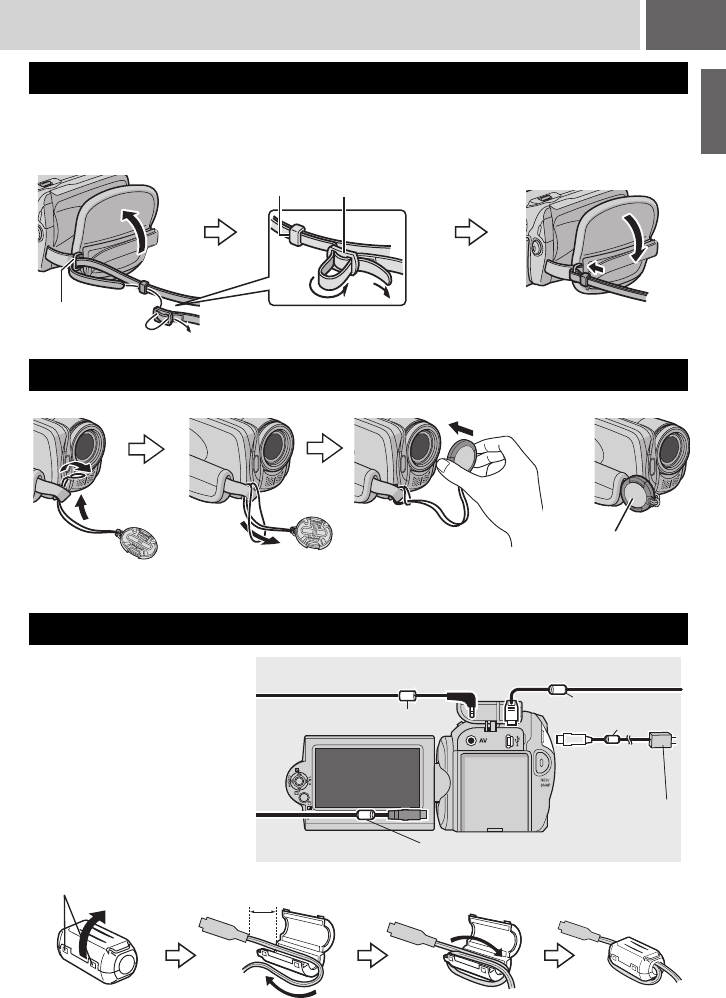
EN 9
To protect the lens, attach the provided lens cap to the camera as shown in the illustration.
Attach the core filters to the
cables. The core filter reduces
interference. When connecting
a cable, attach the end with the
core filter to the camera.
Attachment positions
(੬ right)
Attaching the Shoulder Strap
Attaching the Lens Cap
Attaching the Core Filter
Buckle
Strap Guide
Eyelet
Peel off the pad and thread the
end of the strap through the
eyelet.
Thread the strap through the
buckle, adjust its length, and use
the strap guide to fix it in place.
Position the buckle near the
eyelet and reattach the pad.
Place here during
recording.
Large (A)
Small
USB Cable
AC Adapter
Large (B)
AV Cable
DC Cord
Large (B)
S-Video Cable
Release the stopper.
3 cm (1-3/16")
Wind once.
GETTING STARTED
M6E6US.book Page 9 Wednesday, June 7, 2006 6:22 PM


















