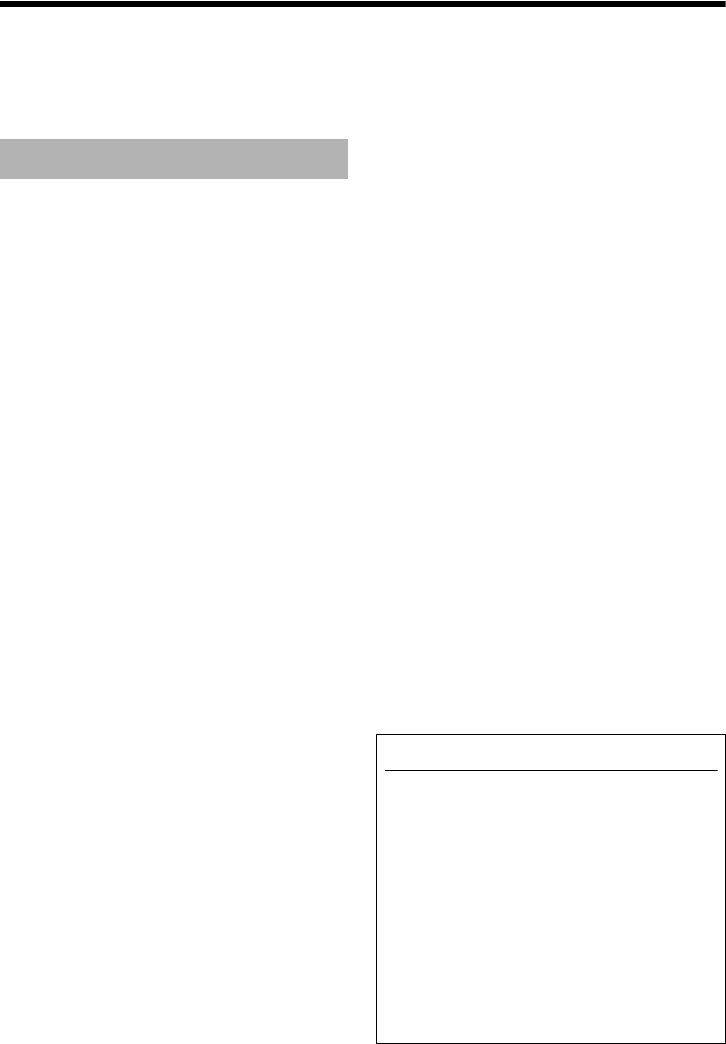
6
Introduction
Thank you for purchasing this product.
(These instructions are for:
TK-C215V4U/TK-C215V12U.)
Before beginning to operate this unit, please read
the instruction manual carefully in order to make
sure that the best possible performance is
obtained.
Ⅵ Realizing a High Picture Quality
This camera realizes 540 TV lines and S/N50 dB
by employing a highly sensitive CCD with
380,000 pixels and a high-resolution video
processing circuit.
Ⅵ Enlarged Shooting Range
The adjustment range of the shooting direction is
wide and mounting of the camera to the wall is
possible with the employment of 3 axis rotation
mechanism.
Ⅵ Non Camera-Like Design
Dome-type design allows application in various
locations.
Ⅵ Embedding in Ceiling Without Use of
Metal Fittings
There is no need to use a separate recess
bracket when embedding this camera to the
ceiling.
Ⅵ High Magnification Varifocal/Zoom
Lens
(TK-C215V4 and TK-C215V12 only)
The built-in x3.6 varifocal lens (TK-C215V4) and
x12 zoom lens (TK-C215V12) enables detailed
supervision.
Ⅵ Alarm Zoom Feature(TK-C215V12
only)
2 preset positions are available, which allow
setting of the monitoring screen size under
normal circumstances and during alarm input.
Ⅵ Easy DAY & NIGHT Feature
A Easy DAY & NIGHT feature is available, which
switches automatically to a black-and-white
image when the object is dark. This is useful for
supervision in a dark environment.
Characteristics
How to Use This Manual
Ⅵ Characters and symbols used in
this manual
CAUTION : Points to pay attention to during
operation.
NOTE : Details for reference, such as
functions or constraints during
use.
A : Pages or items to refer to.
●All product names that appear in this
document are the trademarks or registered
trademarks of their respective companies.
Marks and symbols such as ீ, ா and do
not appear in this document.
TK-C215V4_V12_EN.book Page 6 Wednesday, August 2, 2006 1:18 PM


















