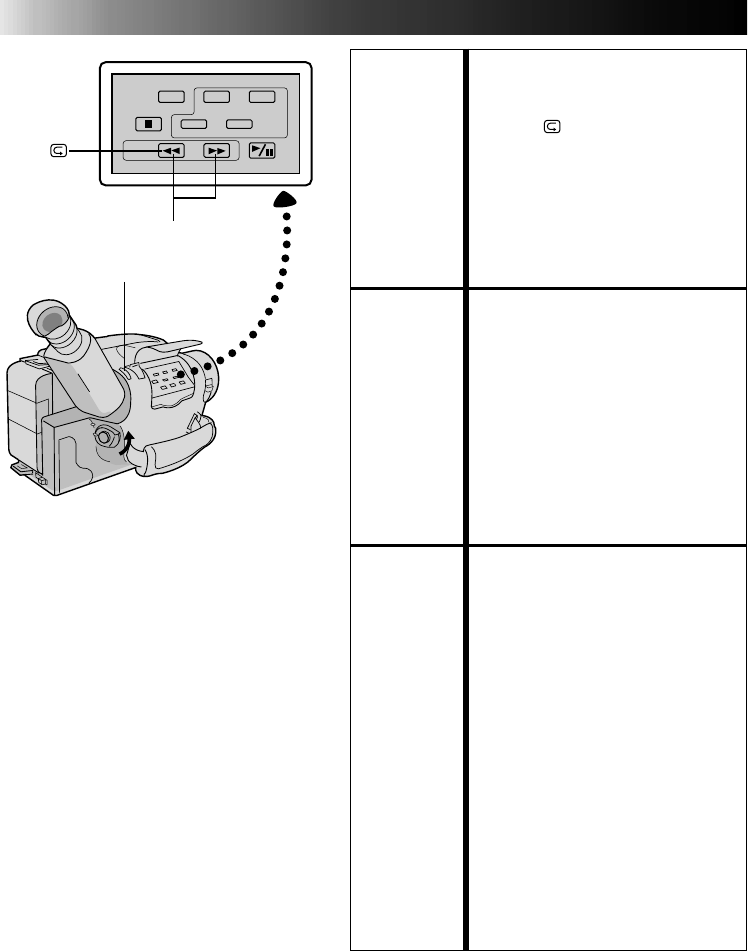
12 EN
RECORDING
Basic Features (cont.)
FEATURE: Quick Review
PURPOSE: To check the end of the last record-
ing.
OPERATION: 1)Press “ ” and release quickly
during the Record–Standby mode.
•Tape is rewound for about 2
seconds and played back
automatically, then pauses in
Record–Standby mode for the
next shot.
NOTE:
Distortion may occur at start of
playback. This is normal.
FEATURE: Retake
PURPOSE: To re-record certain segments.
OPERATION: 1)Make sure the camcorder is in the
Record–Standby mode.
2)Press either RETAKE button to
reach the start point for new
recording.
Pressing “F” fast-forwards the tape
and pressing “R” reverses it.
3)Press Recording Start/Stop to start
recording.
NOTE:
Noise may appear during Retake.
This is normal.
FEATURE: Quick Rec
PURPOSE: To record a scene for 5 seconds,
providing quick scene transitions like
those seen in TV programmes.
OPERATION: 1)During Record–Standby, press and
release QUICK REC. Recording
starts, and after 5-second record-
ing is finished, the camcorder
reenters the Record–Standby mode
automatically.
•To continue shooting longer than
5 seconds, press and hold
QUICK REC. Recording
continues as long as QUICK REC
is kept pressed.
NOTES: ●
The Fade/Wipe (
੬
pg. 19) cannot
be activated by pressing QUICK
REC.
●
QUICK REC cannot be used during
Animation and Time-Lapse
(
੬
pg. 27).
RETAKE (R/F)
QUICK REC


















