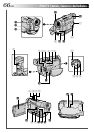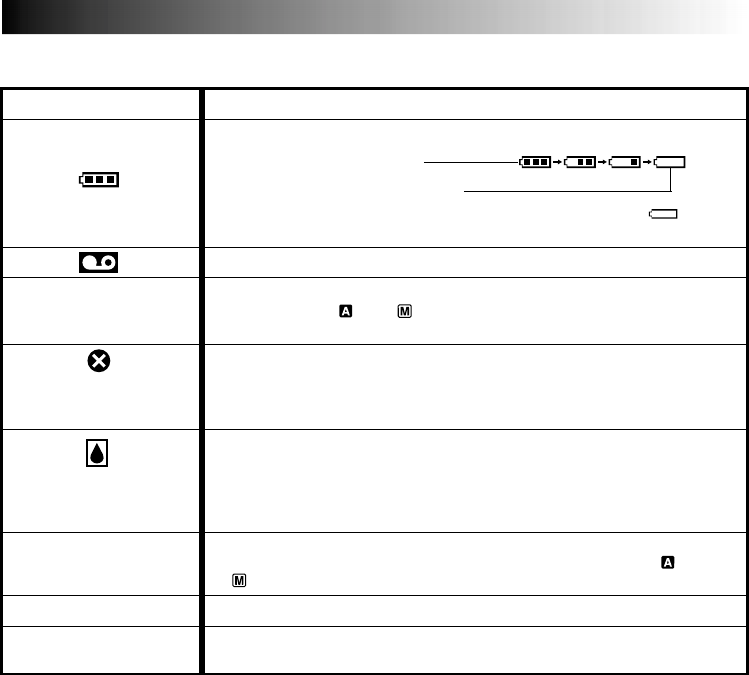
EN71
Indications Function
Displays the battery remaining power.
Remaining power level: high
Remaining power level: exhausted
As the battery power comes close to nil, the battery indicator blinks.
When the battery power is exhausted, power turns off automatically.
Appears when no tape is loaded. (੬ pg. 10)
Appears when the erase protection tab is set to “SAVE” while the Power
Switch is set to “ ” or “ ” and the VIDEO/DSC Switch is set to
“VIDEO”.(੬ pg. 10)
Appears if dirt is detected on the heads. Use an optional cleaning cassette.
(੬ pg. 75)
Appears if condensation occurs. When this indication is displayed, wait
more than 1 hour until condensation disappears.
Appears if a tape is not loaded when the Recording Start/Stop Button or
SNAPSHOT Button is pressed while the Power Switch is set to “ ” or
“ ” and the VIDEO/DSC Switch is set to “VIDEO”.
Appears when the tape ends during recording or playback. (੬ pg. 15)
Appears if a tape in another format is loaded.
Warning Indications
TAPE!
TAPE END
DIFFERENT
FORMATTED TAPE
CHECK TAPE’S ERASE
PROTECTION SWITCH
HEAD CLEANING
REQUIRED USE CLEAN-
ING CASSETTE
CONDENSATION,
OPERATION PAUSED
PLEASE WAIT
CONTINUED ON NEXT PAGE