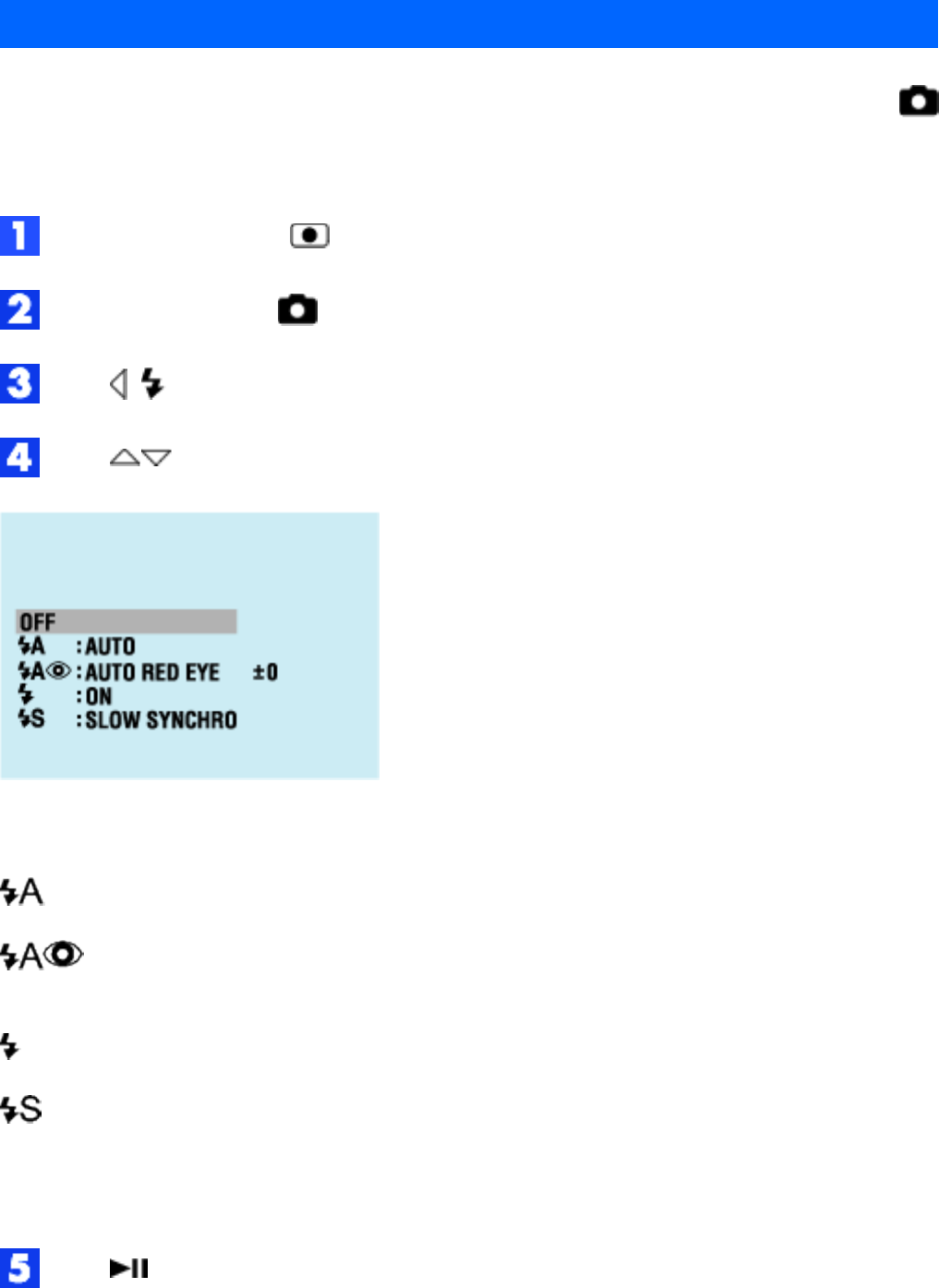
Flash
MODE:
You can use the flash for still image recording. The flash mode can be changed as required.
Set the power switch to .
Press MODE to select .
Press ( ). The menu appears.
Press to select the desired flash mode.
[OFF]: The flash does not fire.
AUTO: The flash fires automatically when the surroundings are dark.
AUTO RED-EYE: The flash fires automatically but reduces the red-eye
phenomenon of the subject's eyes.
ON: The flash fires regardless of the shooting condition.
SLOW SYNCHRO: The flash fires regardless of the shooting condition. The shutter
speed becomes slower in this mode, so the background can be also brightened.
[ ] = Factory preset
Press . The selected mode indicator appears.
To adjust the flash brightness


















