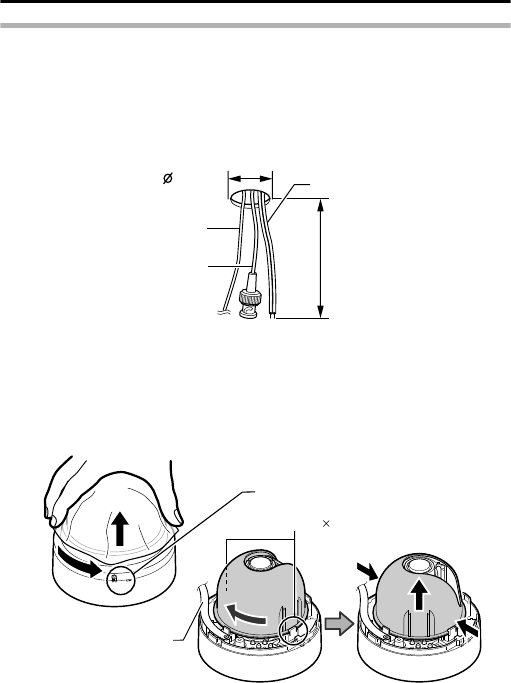
Mounting the camera directly to the ceiling or on the wall
When mounting to a wall, replace areas indicated as "ceiling" in the procedures by
"wall".
m
Setup
1
Open a hole in the ceiling (Φ 30 mm, 1-1/8 inches), and draw the
fall prevention wire, power supply cable and coaxial cable out
from the ceiling (fall prevention wire is not included)
.
.
30 mm
(1-1/8 inches)
Approx. 100 mm
(3-7/8 inches)
Coaxial cable
Power cable
Fall prevention wire
(not supplied)
2
Remove the dome cover
As illustrated in the diagram, hold the dome cover such that the position alignment
mark comes between the thumb and index finger, and turn the cover in the
counter clockwise direction to remove the cover. (Refer to page 24 for more
details about position alignment mark.)
3
Remove the inner dome from the catches (two locations)
The inner dome can be easily removed by turning it about 45 degree and grip
from both sides near the catches as illustrated in the diagram.
.
2
3
Position alignment mark
Fall prevention sheet
Catches ( 2)
4
Set the switches for video images (A page 9)
Installation
13


















