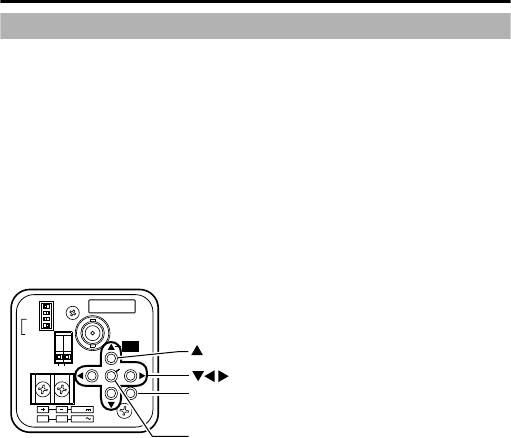
Fine-tuning the Focus
When adjusting the focus of the DC IRIS lens, use the Focus Adjust mode for
easy focusing as the iris opens and depth of field becomes shallower. (Refer also
to the instruction manual of the lens.)
m
Procedure
1
Press and hold the [J] button.
The Focus Adjust mode is activated and "FOCUS ADJUST MODE" appears on
the screen.
Contours are emphasized as the iris opens.
2
Shoot the subject.
3
Adjust the focus of the DC IRIS lens.
4
Exit the Focus Adjust mode.
Press any of the [K, H, I]/[SET]/[MENU] buttons to cancel the Focus Adjust
mode. The mode is also automatically deactivated after about 30 seconds.
.
.
SET
MANUAL
SEE INSTRUCTION
GNDAUX
ONLY
(
E TYPE
)
ISOLATED POWER
(
U TYPE
)
CLASS 2 ONLY
MENU
OUT
VIDEO
ON
CRT
ON
OFF
AES OFF
LCD
BLC OFF
D/N AUTO
MONITOR TYPE
DC12V
AC24V
1 2
ADJUST
FOCUS
MENU button
button
(FOCUS ADJUST) button
SET button
Setting/Adjustment
13


















