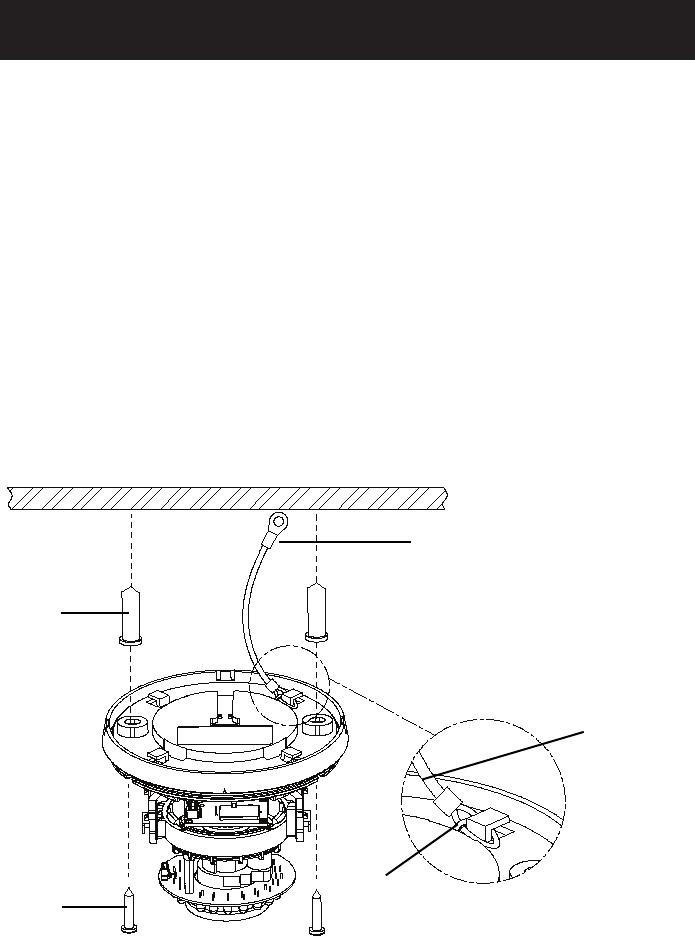
6
INSTALLATION
2.2 Connecting the wiring
Refer to Figure 1-1 to connect the video connect output connector (#b) and 24
VAC/12 VDC power connector (#a).
Caution:For DC power supply use, make sure the polarity is correct to avoid
malfunction and / or camera damage.
2.3 Mounting the Camera
1. Attach the mounting template to the wall or ceiling.
2. Drill two holes, then insert the screw anchors (#1) into the holes.
3. Secure the bottom case to the wall or ceiling with the TP4 x 15 mm tapping
screws supplied (#2).
Note:Depending on the material of your mounting surface, you may require different
screws and anchors than those supplied.
1. Screw anchors (x2), supplied
2. TP4 x 15 tapping screws (x2),
supplied
Figure 2-2 Camera installation
4. To prevent the camera from falling off, ensures it is connected to a firm place
(ceiling slab or channel) using a Safety Wire (fall prevention wire#3 is not
supplied).
Safety Wire (fall prevention
Please tighten a safety wire
3. Safety Wire(fall prevention
wire, not supplied)
wire#3 is not supplied).
using plastic band on a firm
place as photo.
Safety Wire
Plastic Band


















