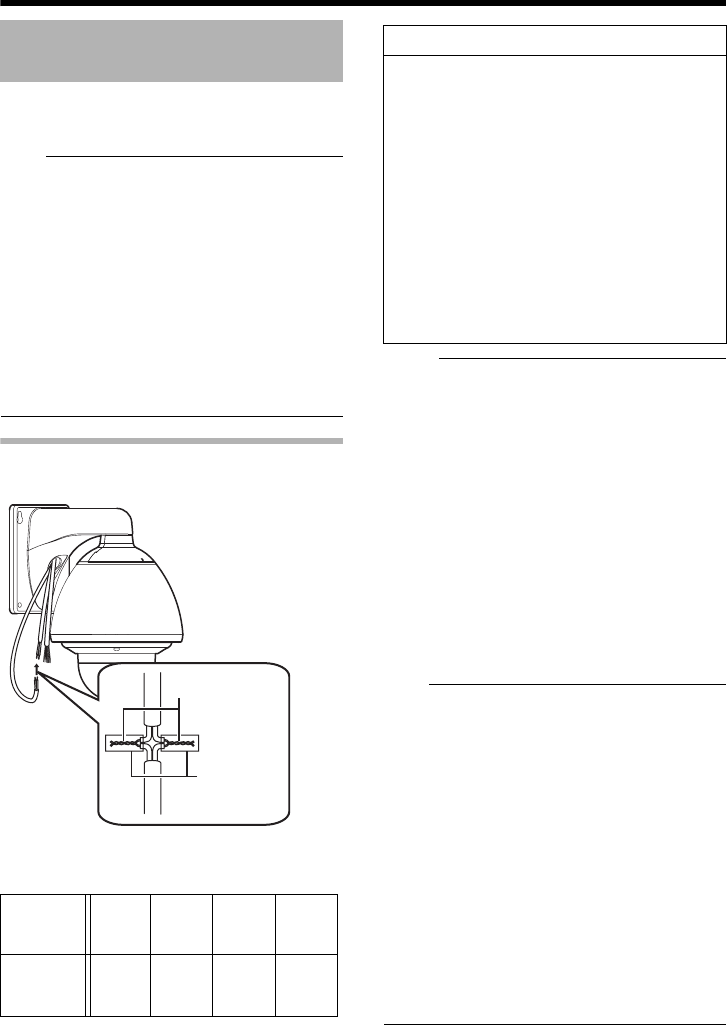
30
Connection/Installation (VN-V686WPBU)
Power can be supplied to this camera either by
connecting to an AC 24 V power supply or using
PoE
(A Page 31).
Note:
● If power is supplied from both power cable
and LAN cable, priority will be given to the
power supply from the power cable.
● Be sure to use an AC 24 V supply that is
isolated from the primary power supply
circuit. Using a variable voltage power supply
will cause the camera and system to
malfunction or breakdown.
● The unit is to be powered by an AC 24 V
power supply. The AC 24 V power supply
should conform to the following: Class 2 only
(For USA), Isolated power supply only (For
Europe and others).
Connecting the power cable
This connects the camera to AC 24 V power.
When using 2-core VVF (Vinyl-insulated vinyl-
sheath cable), the connection distance is as
follows: (Reference value)
M
emo:
●
After DHCP timeout, all IP addresses of camera are
set to 192.168.0.2 by default.
If the power of multiple cameras within the same LAN
environment are turned on at the same time, the IP
addresses of the cameras overlap, thus preventing
proper access. As such, make sure to turn on the
power of the cameras one by one.
●
In a system where multiple units of camera are used,
turn on the power of only one unit to configure the IP
address settings using the Internet Explorer. Upon
doing so, turn on the power of the second unit and
configure accordingly. Configure the subsequent
camera settings using the same procedure.
●
When overlapping of the IP address occurs, check to
ensure that there is only one camera unit within the
same LAN environment, and wait for a while (at least
10 minutes) or power off and on all network devices
under the same LAN environment. Otherwise, access
to the camera may fail.
Note:
●
If thin cables are used, the resistance of the cables will
be high and a significant voltage drop will occur when
the camera is at its maximum power consumption
(when pan, tilt and zoom operates at the same time).
Either use a thick cable with low resistance or place the
power supply near to the camera and shorten the
length of the cable to restrict the voltage drop at the
rated current of the camera to below 10 %. If voltage
drops during operation, the camera may experience
unstable performance and be unable to call up the
preset position correctly.
●
Do not connect an AC 24 V cable to AC 110 V/AC 230
V power supply. The camera internal circuit will be
damaged.
●
Should that happens, do not use the camera. Bring it to
your nearest JVC dealer for repair.
●
Turn on the power only after the connection for all the
devices is complete.
●
After the power is turned on and activation is
completed, this product will move to the home position.
Power Connection
Maximum
connectio
n distance
30 m 80 m 120 m 210 m
Conductor
Diameter
(mm)
R1.0
and
above
R1.6
and
above
R
2.0
and
above
R
2.6
and
above
To Power
Solder welding or
crimping
Insulating
tape
Warning
● The rated power of this product is AC 24 V,
50 Hz/60 Hz. Make sure to use it with the
correct voltage.
● Supplying a power beyond the rated value
may result in failures, smoke or fire. If the
camera breaks down, turn off the power
and contact our service center
immediately.
● When a power beyond the rated value is
supplied, the internal components may be
damaged even if no abnormality is found
on the appearance and operation of the
camera. Please contact your nearest JVC
dealer immediately for servicing (charged
separately).


















